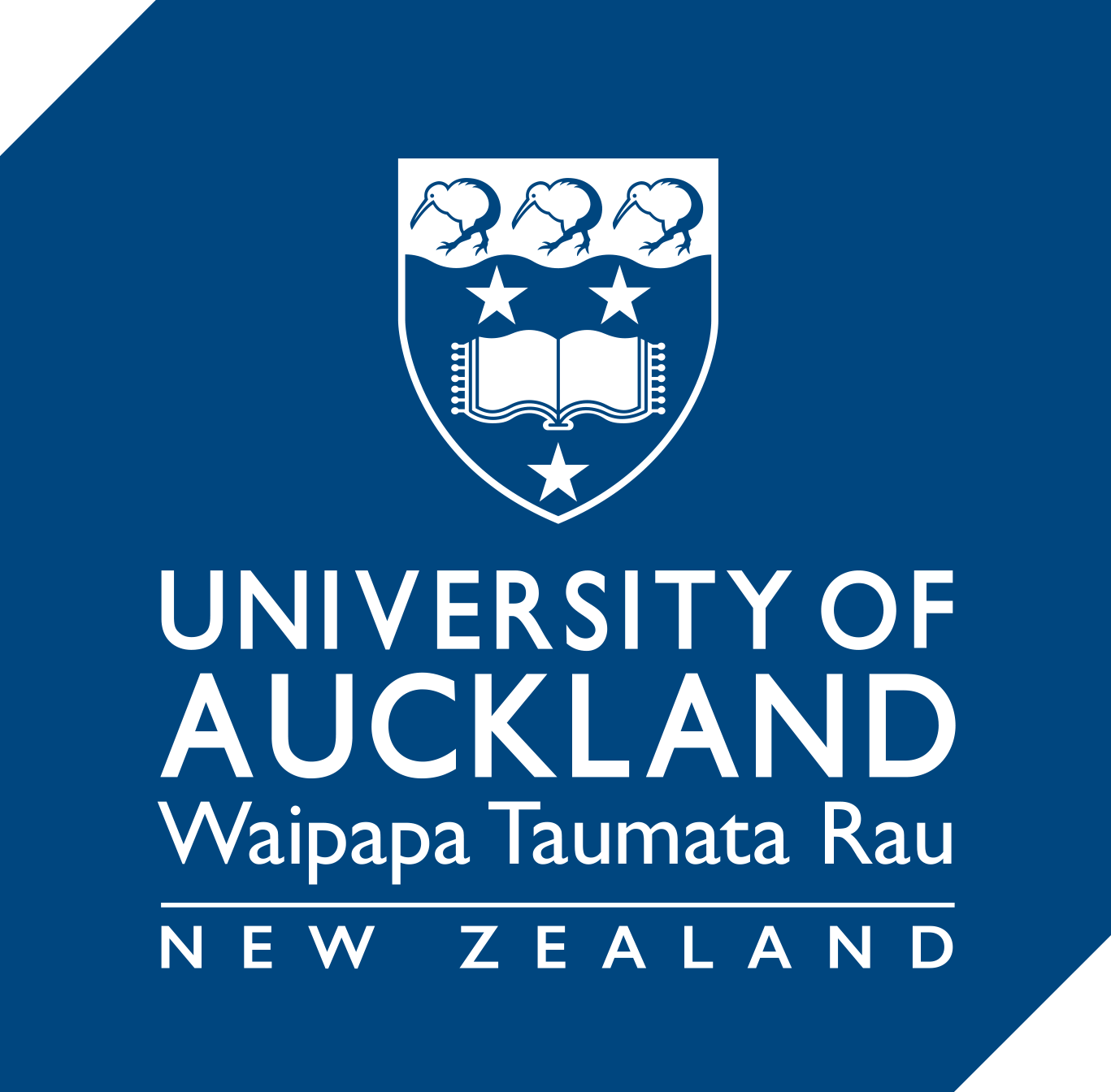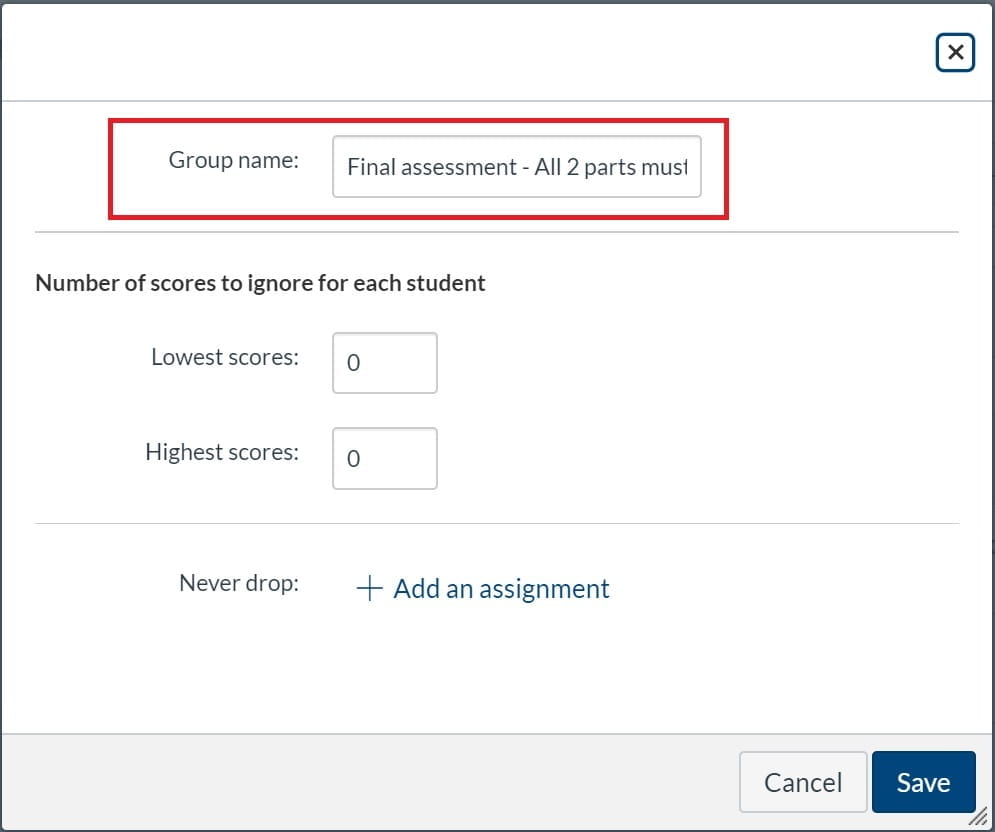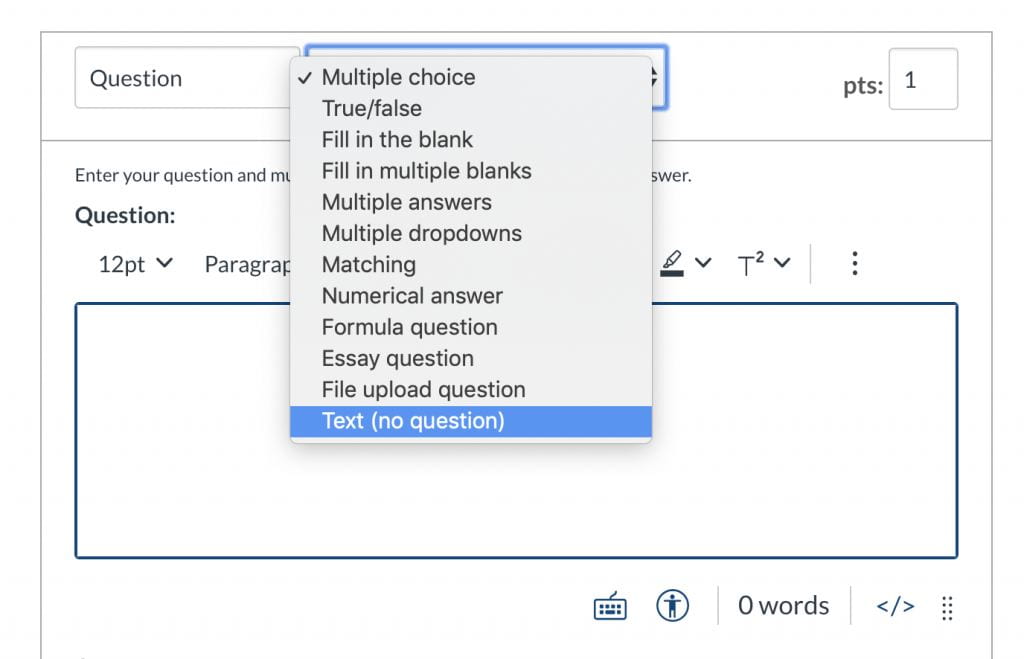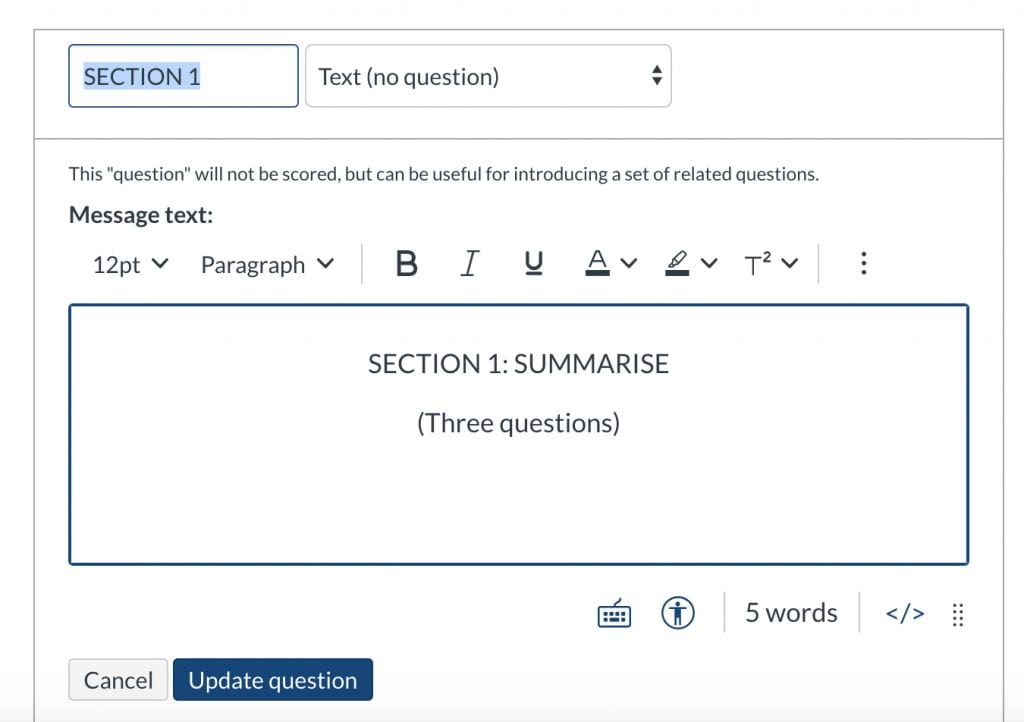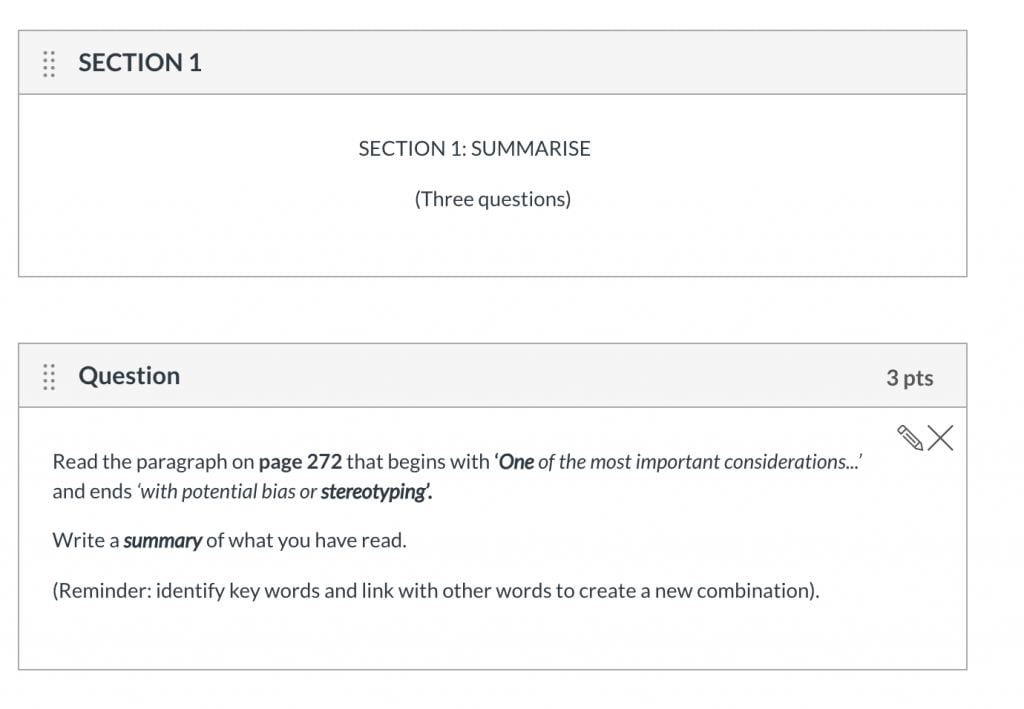Tests and exams
We provide suggestions for the design and delivery of tests and exams. Note also the Assessment of Courses Policy and Assessment of Courses Procedures and the changes to assessment policy as outlined by the University’s Omnibus Amendment statute 2023 (pp 1 – 5).
Inspera Online Assessments
Inspera is the University’s platform for delivering online examinations.
Inspera question randomisation
A guide to randomising questions and possible answers.
Inspera exam process
A step by step guide for teachers.
Multi-choice questions
Write MCQs that assess reasoning, rather than recall.
Short answer and essay questions
Design written answer questions that test higher cognitive skills.
Checklist for exams
Suggestions for preparing both yourself and your students.
Definitions
- A quiz is defined as an assessment that counts towards the final grade of the course, is non-invigilated, may be conducted online, and usually has a lower assessment weighting than a test.
- A test is defined as an assessment that would ordinarily be conducted in an invigilated setting at a specified time outside of the examination period, that counts towards the final grade of the course, and is time-limited.
- An exam is defined as a summative, time-limited final assessment that is conducted at a specified time as per the examination timetable.
Exam modes
Do you know about the four exam modes? Which mode will your course use?
The default examination mode is:
Mode A: Remote online non-invigilated exam on Inspera.
Your faculty will notify examiners about courses with approved exceptions for holding invigilated exams. For example:
Mode D: ‘In-person invigilated exam on computer’ will be used for most of the confirmed list of invigilated exams (with the exception of the first-year Core). This means that students will sit in a room on campus, online using Inspera, with in-person invigilation. From Semester Two 2024 the Inspera Integrity Browser (IIB) will be used. The prevents students from navigating away from their exam screen, preventing access to files, digital resources, websites and applications. This setting can be turned off if requested or where the exam settings preclude its use, e.g., access to other applications or files are required during the exam and teaching staff understand the implications in doing so.
Mode B: ‘Remote online invigilation through Inspera Integrity Browser’ will be used for the invigilated first-year core courses due to the scale of these exams, with those exams also being classified as open-book.
Invigilated exam requests
From Semester Two 2024, only new or updated exam mode requests need to be submitted. Approved exams will automatically carry over with the same mode of invigilation as the most recent semester.* No action is needed for unchanged exams.
Access the invigilation exam request form from the Inspera Online Assessments Hub in SharePoint.
* Invigilation is needed for external accreditation, professional registration, paper-based exams with high volume of hand-written answers, or specific academic integrity concerns.
Open or closed book?
The open-book approach will be a new experience to many students. Guide them on which resources you would like them to use, the nature of the responses you are seeking, and whether the use of other learning materials is relevant.
- Open-book (OB): Any written material.
- Students may refer to and cite any peer-reviewed resource from any source, any book (hard copy or online) and from any appropriate internet source such as a Government or accredited media website.
- Students are typically assessed on their higher level and critical thinking skills, and this should be included in any assessment rubric.
- Grading will often reflect the relevance and appropriateness of the sources cited to support arguments or explanations by way of evidence and/or examples.
- Here is a guide for redesigning your test questions for open-book format.
- Restricted book (RB): May be written upon.
- Students must only refer to and cite from the resources listed and supplied.
- Closed book (CB): No books allowed.
See also: Book designations as defined by the Assessment Services.
Final exam availability
For final exams, the availability times are based on the scheduled exam timetable. Students can view their timetable via the instructions on the University website.
The Assessment Services will adjust the correct start/end times as well as any provisions for special conditions, offshore and overloaded students within Inspera.
See also: Important dates for submitting exams and Inspera exam process for teachers.
Equity and equivalence
Students studying remotely or offshore
- Students studying remotely or off-shore will complete non-invigilated, online, time-limited tests and exams.
- Due to practical considerations, the availability of exams for students studying in different time zones may differ from those completed by on-campus students. Please note, you are able to determine offshore students in your course and to understand their group ‘section code’ in Canvas.
- Start times for tests are recommended to be after 1pm to allow for differences with Asian time zones, where most remote students will be situated. Rolling start times may be required for remote students in other time zones.
- Please refer to the reference guides from the Inspera Staff Development Hub for setting the availability of a test.
Equity considerations
Any required changes to teaching delivery and assessments must adhere to inclusive design principles to avoid creating additional barriers to learning and teaching. Teaching staff should refer to the following resources to support inclusive course design:
- Canvas course: Inclusive Design for Canvas
- Design for accessibility of resources and information
In particular, it is important to take into account the support needs of students with disabilities in any changes to teaching delivery and assessments.
Any changes must align with the University’s Inclusive Learning and Teaching of Students with Impairments Guidelines and avoid creating additional barriers to learning for students with disabilities. These guidelines allow for ‘choice in assignment topics and formats where appropriate to provide different but equivalent assessment options’.
The University offers a range of support to students with disabilities to enable them to participate in teaching and to be assessed fairly. Teaching staff should work with Student Disability Services and the Assessment Services to enable:
- Special conditions in written tests and examinations.
- Approved special conditions for students with disabilities sitting tests and exams (approved special conditions will apply to any timed assessment of 30 minutes or longer, including if a student requires support such as a reader or writer).*
- Adjustments to online assessments to meet student support needs (e.g., extra time*, enlarged fonts, colour contrast changes, text to speech, spell check).
- Notetaking support to provide Canvas ‘Observer’ access to note-takers and/or permanent staff in Student Disability Services who are assisting with note-taking.
- Alternative assessment.
- Access plans for students.
* Where a student is approved a reader, but one is not available or appropriate, teaching staff should record an audio file of the question by following these guidelines for recording audio media.
Special conditions
Mid-semester tests
- Students with temporary or permanent disabilities or conditions that affect their ability to sit tests under the prescribed conditions may apply for special conditions through Student Disability Services.
- Approved students are entitled to special conditions for timed (on-campus or online) tests of 30 minutes or longer, including where appropriate support from a reader or writer.
- Students should be advised to contact Student Disability Services to discuss additional options for assistance in online tests.
Final exams
The Assessment Services will identify students with disability-related support needs that are not met by additional time alone (e.g., a reader or writer).* The Assessment Services will then work with course coordinators to find alternative solutions, including alternative times or locations, or different but equivalent assessment options in accordance with the University’s Inclusive Learning and Teaching of Students with Impairments Guidelines.
* Where a student requires a reader, but one is not available or appropriate, examiners should record an audio file of the question (see recording audio media).
- Students with temporary or permanent disabilities or conditions that affect their ability to sit examinations under the prescribed on-campus conditions may apply for special conditions through the Assessment Services.
- Students with impairments or special requirements should be advised to contact the Assessment Services to discuss additional options for assistance in an online examination.
The Inspera Staff Development Hub outlines question types that should be avoided due to accessibility reasons. Advice for staff on designing for accessibility may be found on the Inclusive Design for Canvas website; these principles also apply for Inspera.
Aegrotat and compassionate consideration
Procedures for aegrotat and compassionate consideration applications allow for a ‘virtual’ consultation with University Health and Counselling Services to obtain evidence of impairment where required. In-person consultations can also be arranged with appropriate physical distancing and Personal Protective Equipment (PPE) as required.
The usual requirement for examination aegrotats is reinstated that: in order to make a recommendation for an aegrotat or compassionate grade, a student’s coursework must be ‘well above minimum pass standard’.
The eligibility grade for an aegrotat will be reduced from “clear pass” (C+) to “pass” (C-) or above.
For mid-semester tests
Students approved for an aegrotat or compassionate consideration for a test may be permitted (at the discretion of an Academic Head) to either:
- Sit another written test.
- Receive a mark for the test based on the average of marks awarded for other coursework.
- Take a viva voce (oral) examination.
- Have the percentage of marks allocated to the test reallocated to the examination.
Where possible, we recommend that students sit an alternative, on-campus deferred test to ensure that a component of secure assessment is available should the student require an aegrotat for the final examination. Alternative test questions must be of comparable difficulty and format.
Designing tests and exams
The use of specialised and/or additional software must be approved by the Associate Dean (Learning & Teaching or Academic) before writing the assessment tasks.
Academic integrity
Giving students a context for their efforts in their studies and the goals they are working towards, developing a mutual high-trust relationship with students, and talking with them about the importance of academic integrity and its consequences can help prevent academic dishonesty.
We encourage teaching staff to include a statement relating to academic integrity in online assessments.
Concerns with students posting or sharing questions and answers on social media during online assessments
The following are some other ways to minimise and/or mitigate posting/sharing of questions and answers:
- Sharing should be actively discouraged. However, if any assessment questions have been shared, they should be easily detectable if you have designed your assessment questions by asking students to:
- Use reflective writing techniques to substantiate, support and/or personalise academic arguments.
- Use critical thinking skills to analyse ideas with reference to sources, explanations, evidence, examples and interpretations of these.
- Analyse, compare and contrast solutions to problems.
- Diagnose and/or explain the methodology used.
- You may wish to consider reminding your students of the University Code of Conduct for students.
- Turnitin for Canvas Assignments and Quizzes should be used where possible, to detect similarities between students’ written answers.
- The normal policy and processes for academic misconduct, as per the Student Academic Conduct Statute, apply to exams conducted on-campus.
Designing tasks
Keep in mind that if questions are modified, for example changing them from MCQ to short answer questions, you may need to reduce the number of questions for providing equivalency.
Avoid tasks with research expectations that will exceed the time frame. Students have been informed that the assessments should be able to be completed within the scheduled length of the test that it has replaced.
Consider whether you require your students to reference their sources. Referencing takes additional time for students to do, which should be accounted for in the total time to complete the assessment. References generally would not count towards the total word count.
Finally, please ask a colleague to review your test in advance. If delivering your test in Canvas, add them to your course with the Teaching Support role.
Organising tasks within Canvas
The following pertains to using Canvas to deliver a mid-semester test. Note that the University recommends the use of Inspera for online tests and exams, however, we note that some teachers are yet to make the transition to the Inspera platform.
We recommend you design the test as a series of short tasks, divided into sections.
- In Canvas, create an assignment group within Canvas Assignments.
- You may wish to add sections that includes both Quizzes and Assignment submissions within the same assignment group:
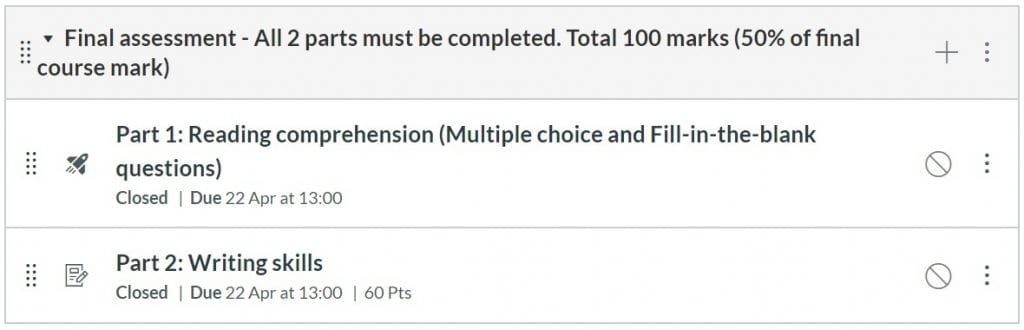
- By separating out the learning outcomes to make it explicit to students what you are assessing, e.g., writing skills, reading comprehension, and so on…
- By question types, e.g., multi-choice question, short answer, essay question.
- By course topics.
- By how you wish to organise marking, e.g., specialty topics of markers.
- By functionality of Quiz or Assignment, depending on what you would like your students to do for their assessment.
- Remember to communicate clearly to students that all sections must be completed in order to complete the test. You can do this by:
- Text-based submissions, e.g., short answers or essays, can now be checked using Turnitin for both Canvas Assignments and Canvas Quizzes.
Clear expectations
It is important for students to know what knowledge they are expected to demonstrate in their online test or exam. Set clear expectations to help alleviate stress and anxiety and potentially decrease the likelihood of poor academic practice.
- Give plenty of warning when the assessment will be.
- Avoid introducing any new material during the assessment.
- Clearly set out your expectations for the assessment in the question instructions.
- Share the marking rubric with your students prior to them sitting the assessment.
Students are expected to complete the assessment under various conditions (environment, hardware, internet access etc.).
- For test and exams using Inspera, encourage students to sit the Inspera practice exam (students can select the Demo Test 1 exam).
- Give students a chance to review the academic honesty declaration statement prior to undertaking the assessment.
Clear instructions
Provide clear instructions on the format of the assessment and the expectations on students—this will help minimise confusion and stress.
- Indicate the time it will take students to complete the whole assessment and also the different sections.
E.g., Section 1: Essay #1 (this task should take you approximately 1 hour). - For discursive, essay-type questions, indicate an expected word count that is appropriate for the level of study, discipline, whether they will be expected to reference their sources, and the weighting of the question. See: Short answer and essay questions.
Online tests with diagrams and equations
Online tests that require the student to draw diagrams or write equations should be designed so that the answers are submitted via scanned images or photographs (meta-data must be included with any images uploaded). Prepare students in advance to download a document scanning app for their mobile device (e.g., Adobe scan, Microsoft Office Lens or Camscanner).
Students must have an opportunity to complete a practice exercise prior to the assessment to ensure they are familiar with the technological requirements for uploading images. For a mock Inspera test, students can select the Demo Test 1 exam.
Copyright
The Copyright Act (section 49) allows anything to be copied for examination purposes. Examinations include any work which counts towards a student’s final grade in a course. This can involve setting questions, communicating the questions to candidates, or answering questions. For example, if staff would like to use images from a journal article for their assessment questions, this will not infringe copyright.
The exception does not allow the work to subsequently be made publicly available. For example, a thesis will need to be checked for copyright compliance before being uploaded into the University’s research repository.
Read detailed guidelines on the University’s copyright page.
Referencing
Referencing is a mechanism for students to demonstrate their critical thinking skills in being able to research, identify, and evaluate information in using appropriate scholarly resources for their assessment task. It is also an important way for students to demonstrate their understanding of academic integrity.
We recommend students are given clear instructions on the expectations for referencing in online assessments—whether it is required, or how it will be assessed. Referencing takes time and should be accounted for in the total time to complete the assessment. References generally would not count towards the word count.
Open-book
Under the open-book designation, students may refer to any written/printed material, including online sources. Provide very clear guidelines to students of your expectations. We recommend you communicate to your students:
- Why they need to reference for their assessment.
- How you require students to reference (e.g., referencing style, in-text citation and end of text citations, expectations with paraphrasing and quoting, and so on).
- How referencing will be assessed (e.g., how many sources are expected, the quality of sources you expect, and so on).
If, as a lecturer, you are concerned about the possibility of students referring to inappropriate resources and/or inappropriately citing and referencing them and/or the potential for increased plagiarism, this option may be useful for open book assessments:
- Provide very clear instructions to students of your requirements, particularly to provide evidence of the reference.
- It would also make the task of marking easier if students are given clear instructions on what referencing style you would like them to follow. Refer to QuickCite for guides to referencing.
Restricted book
Under the Restricted Book designation, students must only refer to and cite from the resources listed and supplied, and must not refer to other resources.
Two types of citations you may wish for students to provide in their assessment:
- We suggest you require students to include in-text citations and provide instructions for them. A simple in-text citation you may wish to use is (author, year) and/or (author, year, p._) if a direct quote.
- For end-text citations (i.e., a reference list at the end of the document), you could either:
- Provide students with the complete reference list.
- Ask students to complete a reference list. Provide instructions on how they could do this e.g., refer them to the referencing style guide in QuickCite.
- Not require students to include a reference list.
Student experience
Announcements to students before the assessment
Please direct students to the information about online exams on the University central website. Assessment Services also emails students with information to prepare them for the exam.
To reinforce the communication with students, please feel free to send these instructions in advance of the test or exam. Delete the passage that doesn’t apply to your context.
Please note, as per the usual requirements for exams, you must not directly contact your instructor about your exam.
Student Support
- If you need help during your online exam, please call the Contact Centre for advice.
- Phone: (Auckland) 09 373 7513, (New Zealand) 0800 61 62 63, or (International) +64 9 373 7513.
- If you are unable to call, please email studentinfo@auckland.ac.nz and provide exam details, contact details and a description of the issue.
- Additional support information is available on the central website.
Please note that emailed responses may not be able to be provided before your exam submission deadline so please call in the first instance.
Inspera
An Inspera announcement will be made if there are any corrections or clarifications regarding your exam.
- Online exams have an additional 30 minutes added to the exam duration to allow you time to submit all components of your exam including uploading any documents where required.
- It is recommended that you start uploading any documents at least 10 minutes before the deadline. It takes several minutes for your submission to upload. After you have uploaded a document, you should check that the correct document has been uploaded.
- You cannot submit a document in Inspera after the exam due time if the upload process has not started before the deadline. It is your responsibility to ensure your assessment is successfully submitted on time. You must contact the Student Contact Centre if you run into technical difficulties submitting your exam.
- If you are unable to submit before the deadline, you need to contact exams@auckland.ac.nz and provide an explanation and evidence as to why you could not complete.
Before your exam, it is highly recommended you take a demo assessment ahead of your exams to ensure your device is compatible and you are familiarised with the platform. It’s quick and easy and is the best place to start when preparing for online exams this semester.
Please read the Inspera exam FAQ’s.
If using Canvas for the mid-semester test:
Canvas
If you face a technical issue with Canvas, live chat is available 24/7 with Canvas Support, via the Help button within your Canvas left-hand sidebar.
If you are in New Zealand, you can also call the Canvas Support Hotline on 0800 005 205.
If any correction to the online test is made, you will be notified via a Canvas Announcement. Please ensure your notifications are turned on during this period.
- Online tests have an additional 15 minutes added to the duration to allow for the online delivery mode.
- It is recommended that you start submitting your work at least 10 minutes before the deadline. It takes several minutes for your submission to upload. After submission you should check that the correct document has been uploaded.
- Once the submission deadline has passed, normal Canvas submission is not possible. It is your responsibility to ensure your assessment is successfully submitted on time.
- If you are unable to submit before the deadline, you need to upload your submission document as a comment. You will also need to contact your examiner and provide an explanation and evidence as to why your submission was late (i.e., technical difficulties).
- Late submissions added as a comment may receive a penalty. Submission documents that have been modified in any way after the deadline (document metadata) cannot be accepted for marking.
Practice assessments for students
For many examiners, a major change will be in the ways questions are asked in online assessments vs on-campus tests. It may be worth discussing this with your students:
- You could put up an announcement explaining that due to the changes in the type of assessment, you will be asking more questions that require the application of information (for example) as compared to previous years that asked for more content recall.
- You may wish to give your students some examples of the ways that you will ask questions in the assessment.
- An Inspera practice exam has been created for students to familiarise themselves with the platform. However, it is worth reiterating that the practice exam does not account for any of their course grades and is completely voluntary. They can do this by logging into Inspera using their University sign-in details, selecting the Demo tests tab, and doing Demo Test 1.
There are additional suggestions for preparing students on the Inspera page.
Information to include in the exam instructions
You need to include the Academic Honesty Declaration, the Student Support Statement (see the ‘Announcement to students before the assessment’ FAQ above), along with any special examination instructions.
Support for students during the test or exam
The student support information should be added in the instructions for every exam (see the ‘Announcements to students before the assessment’ FAQ above).
For mid-semester tests, examiners are expected to be available for the duration of the test in order to respond to issues that may arise.
Provision will be made through the University Contact Centre for students requiring technical support while undertaking an online test or exam. The Contact Centre will be directing queries through to the Assessment Services as appropriate (e.g., potential content errors) and will liaise with the examiner/nominated course staff. Assessment Services will call you on the number you have provided.
For Canvas related questions, students can contact the Canvas Support (available 24 hours, 7 days a week). Staff can live Chat with Canvas Support.
The Inspera support team are able to monitor student activity during your test or exam and report any anomalies to you, such as students who have not connected, lost connection or not submitted the test or exam. See the Inspera support page on the Staff Intranet.
If students have questions about their timetable, or how to contact student support, please refer them to the Exams for students studying remotely page on the central website.
Problems with test questions
It is best not to attempt to make corrections to questions while the test is in session. In the case of a Canvas Quiz, we suggest you wait until the test is finished, then either:
- Regrade the quiz and select the “Give everyone full credit for this question” option (the simplest solution).
- If you are using Canvas Quiz or Assignment for the test, create another Quiz or Assignment with a single (corrected) question for students to complete at their earliest convenience. If the exam is part of an Assignment Group that has a % weighting for the overall course grade, add the new single-question to the same Assignment Group. You should update the scores on the original (incorrect) question to zero, using SpeedGrader, so that this does not interfere with the overall score.
Note, other students may be wasting precious time on the incorrect question so make sure you let students know as soon as possible how they are to proceed through a Canvas announcement.
Technical problems while taking the test or exam
If using Canvas for the test, and depending on the technical issue encountered, you may consider using the Moderate Quiz feature to grant the student another attempt at the Quiz.* If the due date has expired, tick the ‘Manually unlock the Quiz for the next attempt‘ box. In this case, liaise with the student so they know what their new ‘due by’ date will be, then adjust the Quiz availability for the individual student for their second attempt.
If using Inspera for the test, examiners with the Planner role can add extra time for the affected student via the instructions on the Inspera Staff Development Hub. Follow the link for granting extra time for students using Inspera.
* It is not normally appropriate or fair to ask a student to retake a test at another time. Exceptions and aegrotats should be handled on a case by case basis, in the usual way.
FAQs for examiners
What is the allocated time for the exam?
The Assessment Services will set the exam time according to the examinations timetable. They will also allocate extra time for students who meet the requirements for special conditions. Students can find out their exam times from the instructions on the University website.
What about students who have been granted extra time?
Student Disability Services advise teaching staff of any students in their courses with approved special conditions. Please refer to the settings for managing the Canvas Quiz availability for individual students. The same method applies to Canvas Assignments.
Where can I see information about preparing online exams using Inspera?
Please visit the page on using Inspera; it includes pedagogical guidelines and how to prepare students. Note also that there is an Inspera Online Assessments Hub for staff, along with a page of frequently asked questions.
What is the process to have the Inspera online exam published to students?
Please visit the page called Inspera exam process for teachers.
Assessment Services will create the link to the exam in your Canvas course, one day beforehand and will inform the examiner/nominated contact once this has been done. They will also allocate online exams to offshore students. If there are any issues please email results@auckland.ac.nz
What information is there about marking in Inspera?
Please visit the Information for Inspera graders on the SharePoint site.
How do I get access for a GSA or Examiner to Sharepoint?
Please email results@auckland.ac.nz. This issue may arise from incomplete course nominations.
What should a lecturer's response be if students go directly to them with any queries during the exam period?
If a student does contact their lecturer with any query, they should be directed to contact the Contact Centre by email: studentinfo@auckland.ac.nz or call Auckland: 09 373 7513, New Zealand: 0800 61 62 63, or International: +64 9 373 7513 with their question.
What is the process for suspected misconducts identified in online exams?
The normal policy and processes for academic misconduct—as per the Student Academic Conduct Statute—applies to exams conducted on-campus or online. Examiners or their delegates can submit an academic integrity breach allegation report to the Academic Quality Office via the Academic Integrity Breach Reporting Form.
What are we doing about requests for out of time assessments and aegrotats?
The standard process for students to apply for an alternative time or location us being followed. The same process for aegrotat will be applied as normal examinations.
What is the process for students who want to request a recount for an online exam?
The same process as for on-campus examinations.
Related resources
From the University of Auckland
Academic integrity procedures – University of Auckland central website
Academic integrity on the Rethinking Assessment website
Assessment (Coursework, Tests and Examinations) Policy and Procedures
Omnibus Amendment Statute 2023 (pages 1 – 5)
Page updated 01/07/2024 (updating Mode D to include IIB. Added invigilation requests)