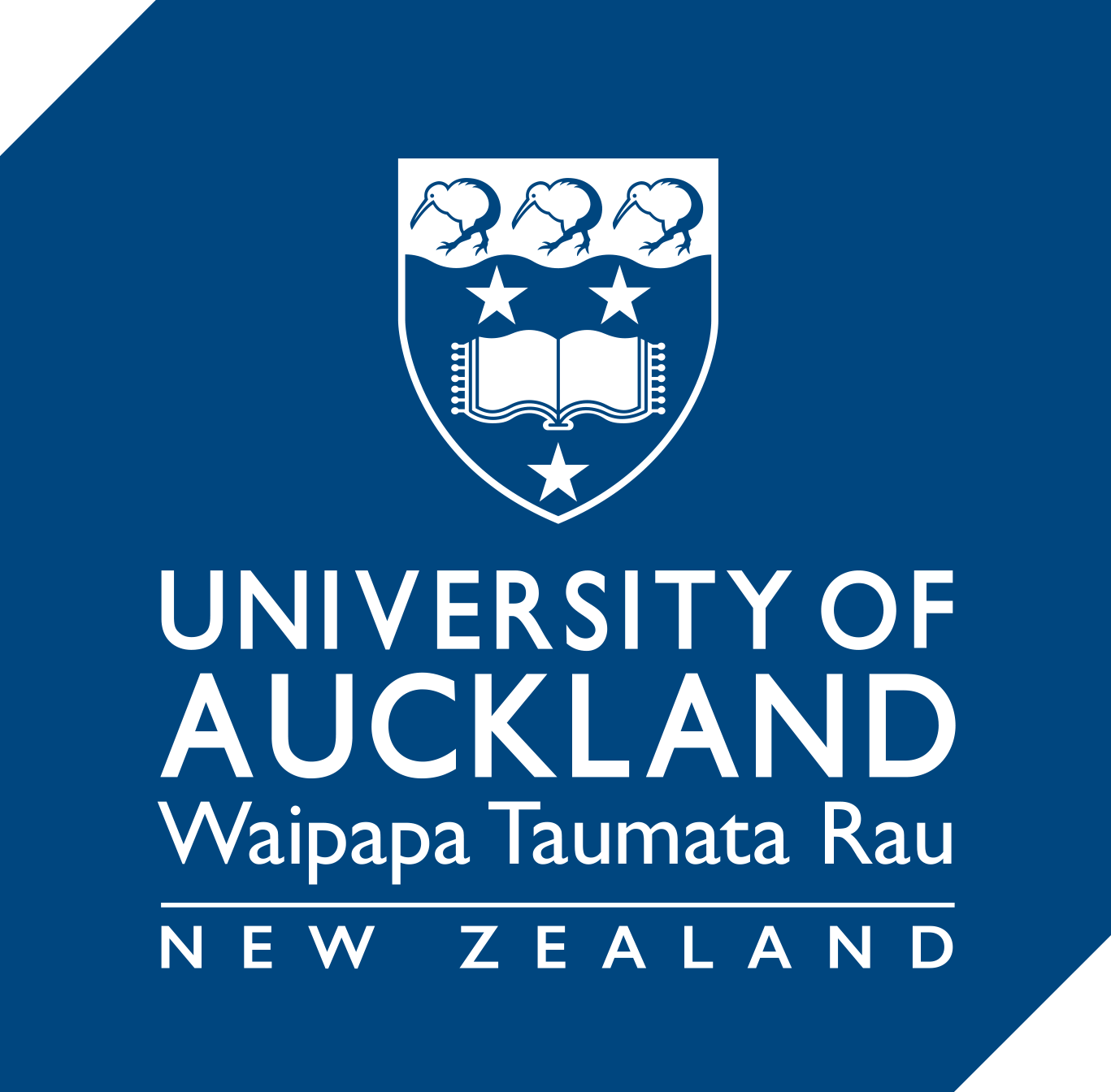Photo by Siora Photography on Unsplash
Five tips for UDL
Providing multiple means of engagement can be as simple as Identifying an interaction/activity between you and your students and add one other alternative.
1. Start new design process with text
Beginning with a script, description or notes will allow you to have an alternate text version when you create media based on it. This builds multiple paths on a text foundation.
2. Create alternatives for all multimedia
Select topics that students find the most difficult. Using +1 thinking, we can start by creating a text version along with a video demo and expand as time/resources allow.
3. Design alternate ways for learners to demonstrate each course objective
Provide alternative methods of engagement. For example, interactions between you and your students or adding a format option to an assignment.
4. Break tasks into separate components
Share content or a demonstration for ten minutes then take a break and ask students to engage in an activity for two minutes. Students
are more likely to watch 10 six minute segments than a sixty minute video.
5. Expand, document and share interactions using free access methods
Creating a screen capture of a slideshow with voiceover with captions is more accessible on multiple devices as all you need is a browser.
Page updated 24/04/2024