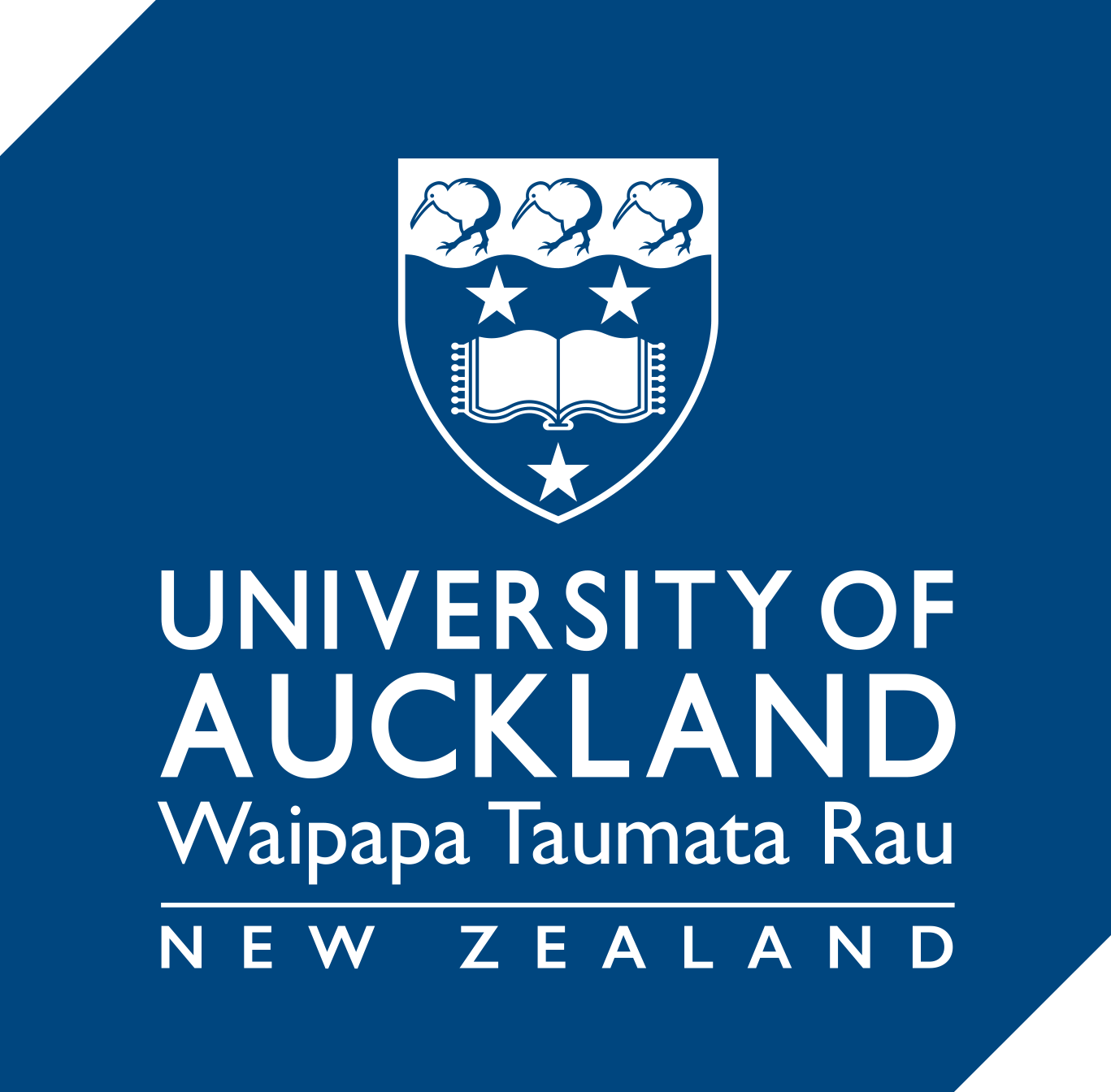Inspera assessment platform
Inspera supports these learning types (see definitions):
Inspera Online Assessments is the University’s platform for delivering online exams. It is a purpose built assessment system suitable for exams, tests and quizzes. Inspera mitigates some of the limitations of Canvas’ Quiz and Assignments and it provides a consistent, user-friendly experience for both staff and students, onshore and offshore.
Background – why did the University adopt Inspera?
While our adoption of Inspera was faster than expected due to the pandemic, the University’s move to online exams was always coming and is intended to be a long-term strategy.
There is a great deal of emphasis being placed on how to expand the capacity for on-campus invigilated, but still online (via Inspera), exams. There is also discussion about possible future ways to improve the security of online exams on scale, e.g., potential new features or exam modes within Inspera; adapting to a new-era of generative AI tools (text and art), and more.
Some reasons in favour of online over pen-and-paper exams are:
- Security of collection, management, and storage of exam scripts.
- Efficiency and flexibility of marking online in general.
- Efficiency in large courses where there might be a team of markers who would otherwise need to share the marking of many stacks of paper-based scripts.
- Inspera provides an automatic archive of exams and greatly eases requests by students for a copy of their exam script.
Help and support
- For in-house Inspera support (including a schedule of staff drop-in sessions during test or exam times), please see the contact details for the Inspera support team on the Staff Intranet.
- For common questions see the Inspera FAQs on the staff Intranet.
- Visit the Inspera Staff Development Hub for guides on authoring your exam.
- Test Inspera Admin site – create assessments in a test environment.
- Try a demo on how Inspera online assessments would look for students.
- Compare the functionality between Inspera and Canvas (PDF).
- Inspera question randomisation.
- Inspera exam processes for teachers – view guides on setting up and submitting Inspera online exams.
Secure online assessment
Conducting open-book assessments with integrity in a digital world (written by Inspera Team).
Canvas LTI and Inspera for quizzes, practice tests and online tests
Creating an Inspera assessment through Canvas removes the headache of managing your class roster within Inspera. When students follow the link to Inspera from Canvas they are added to the Inspera assessment automatically (this is called Learning Tools Interoperability or LTI). Follow the how-to guides on the Inspera staff development hub.
Pedagogical guidelines for using Inspera
Start with learning outcomes
Assessments are intended to measure knowledge acquisition, performance and capability development and should be aligned with the course’s intended learning outcomes. If learning outcomes have been demonstrated elsewhere in the course, consider if it is necessary to reassess these aspects of student knowledge in the exam.
Promote academic integrity
Some ideas that you may wish to consider for promoting academic integrity include:
- Consider adding Socratic and reflective questions that require students to give a personal opinion or response, e.g., Why would someone make this assumption? Why do you think this is true? If that happened, what else would happen as a result? Why?
- Ask students to provide personal artefacts (e.g., photos of working out, handwritten essay plans, etc.) using the Upload Assignment question type.
- For recall type questions, ensure they are not generic to the point that students can retrieve answers from the internet. To double check, enter some of the words from your question on Google and monitor for any replication in content.
- Assign word limits in your assessment instructions to deter students cutting and pasting in large chunks of text. (NOTE: Avoid using the Limit maximum words function in Inspera as this will start to delete text once a student goes over the limit. Instead, it is recommended that you communicate guidance on word limits in instructions and turn on the Show word count)
- Consider providing rubrics using Bands and Criteria so that students understand the criteria they are expected to fulfil in their assessments.
- Include the Academic Honesty Declaration in your assessment.
- Inform students about the University’s expectations on academic integrity when preparing for their online test or examination.
Design for non-invigilated exams
Inspera offers a number of different question types (e.g., multiple-choice, drag and drop, true/false), some of which may lend themselves more towards the recall of facts rather than the application of concepts. When creating assessments for the online environment, it is recommended that examiners should redesign questions to promote higher-level thinking, such as:
- Questions that require students to apply critical thinking and reasoning skills.
- Authentic assessments, which require students to “do” the subject, e.g., by making judgements about relevant information and skills they have learned and applying these to a scenario.
- Questions that require students to interpret or apply data, evidence or frameworks.
- Multi-step questions, where one item builds on the previous one.
To enable the creation of such questions, Inspera includes several question types for manually marked items, including Essay and Upload Assignment options.
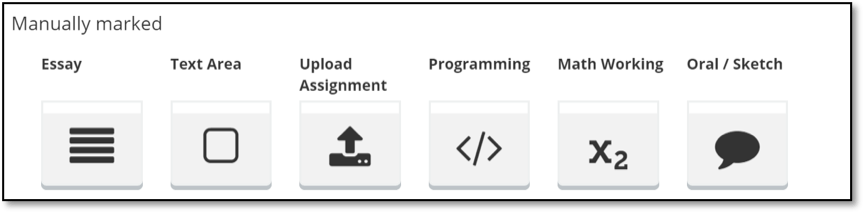
Where multiple-choice format is required, it may be beneficial to consider preparing multiple versions and utilising the in-built randomisation of question numbers to maximise assessment security and deter academic misconduct.
It is also recommended that you design your exam with inclusive design principles in mind to ensure students are provided equitable opportunities to be successful. Also, try to ensure that instructions and expectations are clear, e.g., provide guidance on word counts, expected format (e.g., questions vs. short answers, points values, guidance around referencing requirements, etc).
Preparing students
- Inform students about the relevant University regulations, statutes and guidelines on academic integrity, and emphasise the importance of academic integrity before the assessment.
- Inform students about the University’s expectations on academic integrity when preparing for their online test or examination.
-
Ask students to view the short video on sitting the exam using Inspera.
- Advise students to log in to Inspera in advance and check that they can gain appropriate access. Note that the recommended browser is Chrome.
- Advise students to practice doing an Inspera assessment. They can do this by logging in to Inspera using their University sign-in details, selecting the Demo tests tab, and doing Demo Test 1. Alternatively, you can create your own mock exam for students to go through or consider converting an actual course quiz into Inspera before the exam so students have the opportunity to experience ‘real world conditions’.
- Exams that require learners to submit some answers via scanned image or photograph (e.g., diagrams, equations, etc.), students must have an opportunity to complete a practice exercise beforehand to ensure they are familiar with the technological requirements for uploading images. Further, students must be advised at least two weeks before the exam of any necessary equipment or technology. Examples include pens, paper, and access to a digital camera.
- Ensure that students are clear about what is meant by an ‘open-book’ exam (see the Exams page for definitions of exam types).
- Provide a space where students can ask any questions they may have about the exam process, e.g., allow time in class and/or set up a Canvas discussion. Questions may relate to special exam conditions, procedures for aegrotat and compassionate consideration and student support during the exam.
Students are also sent information about preparing for and sitting their exam by the Assessment Services.
Other advice for students
- Preparing for your online exam (student-facing advice).
- During exams: Exam allocations and information to support you during exams (Student-facing help).
- Inspera online assessments (Student-facing information, including how to prepare for assessments on Inspera).
- Exams and final results: Prepare for exams, see your timetable or access your final results (Student-facing help).
See also
Inspera question randomisation
A guide to randomising questions and answers.
Inspera exam process for teachers
The steps required to schedule your exam and a pre-exam checklist.
Page updated 28/11/2023 (added see also section)