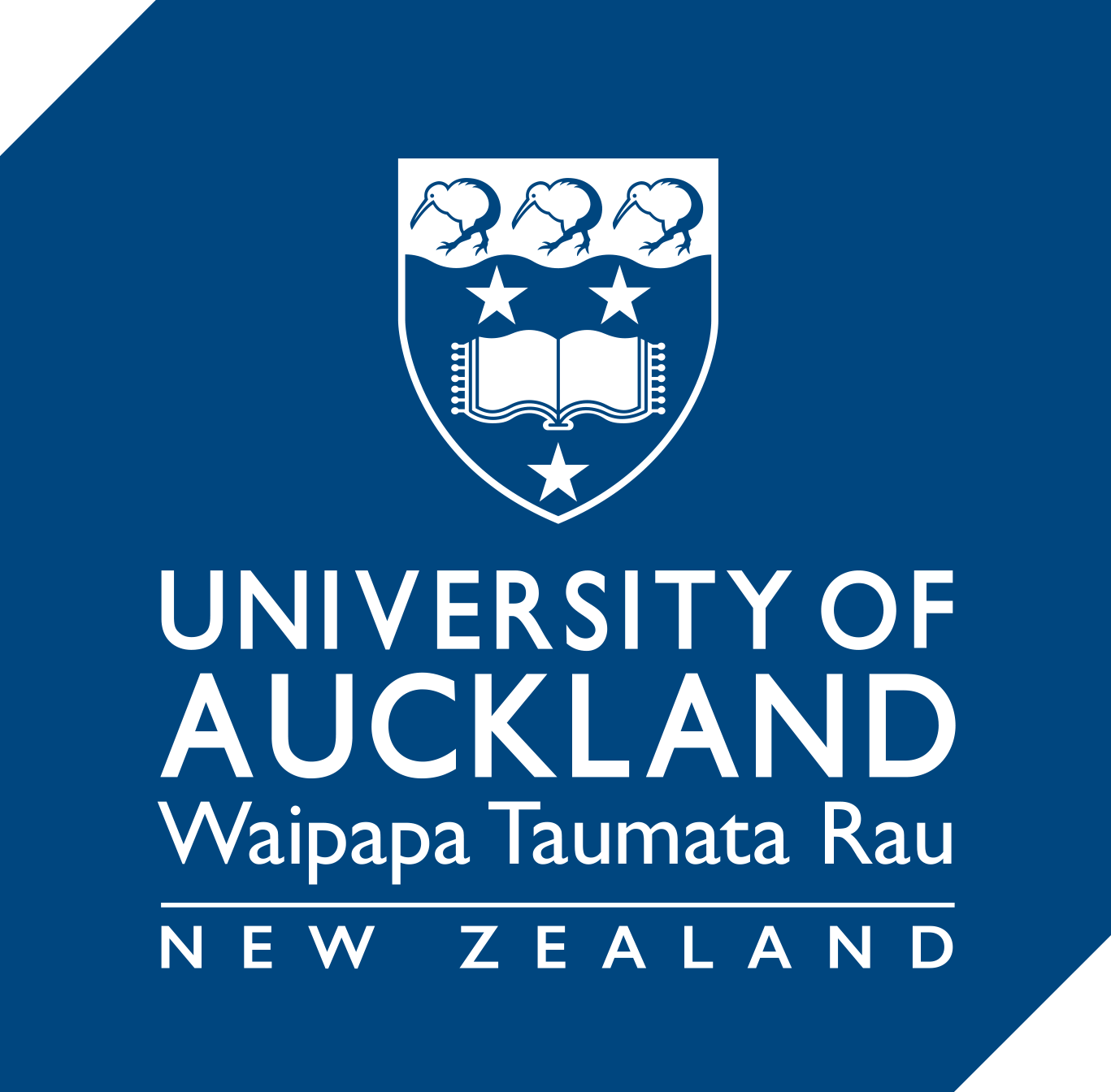Office 365
Office 365 supports these learning types (see definitions):

Office 365 utilises OneDrive—Microsoft’s cloud storage technology—enabling local files to be uploaded to the Cloud for accessing anywhere (this feature is optional). It also enables co-authors to work on shared documents, e.g., students in group assignments can work together on documents and view the contributions of team mates.
Who can use Office 365?
The University holds an enterprise license for staff and students, which is available through your Office 365 University account. Your account username is: username@uoa.auckland.ac.nz, e.g., jblo001@uoa.auckland.ac.nz
Use Office 365 online
Office 365 apps (Word, Excel, PowerPoint) can be accessed via a web browser.
In order to collaborate with your colleagues or class, log in with your University of Auckland account (linked with University Single Sign-On). When prompted, enter your email address as:
username@uoa.auckland.ac.nz
e.g.
jblo001@uoa.auckland.ac.nz*
* Note: this email address is different from your University Google email address.
Install Office 365
Installing Office 365 (Word, Excel, PowerPoint, and OneDrive) to your work or home computer, arguably provides a better experience than using the apps via your web browser. Documents can either be saved to your computer, or to the Cloud (via OneDrive), where they can be accessed anywhere.
Installation instructions for staff*
Installation instructions for students
* Check whether you already have Office 365 (check your Office version). If you see ‘Microsoft 365 Apps for Enterprise’ or ‘Microsoft Office 365 ProPlus’, you don’t have to do anything.
How-to guides
Tutorials from GCFGlobal
From the University of Auckland
Get started with Office 365 (Windows)
Get started with Office 365 (Mac)
From Microsoft
University IT support for staff *
(for Office 365 on a University-supplied computer)
* The University does not provide IT support for personal computers.
Upon leaving the University
Once a month the software checks that you are still affiliated with the University (staff or student). Upon leaving you will need to purchase either a subscription (includes OneDrive cloud storage, and both desktop and web-based apps) or a one-time purchase (desktop apps only). See purchasing options.
More information is provided on the Staff Intranet.
Page added 06/09/2022