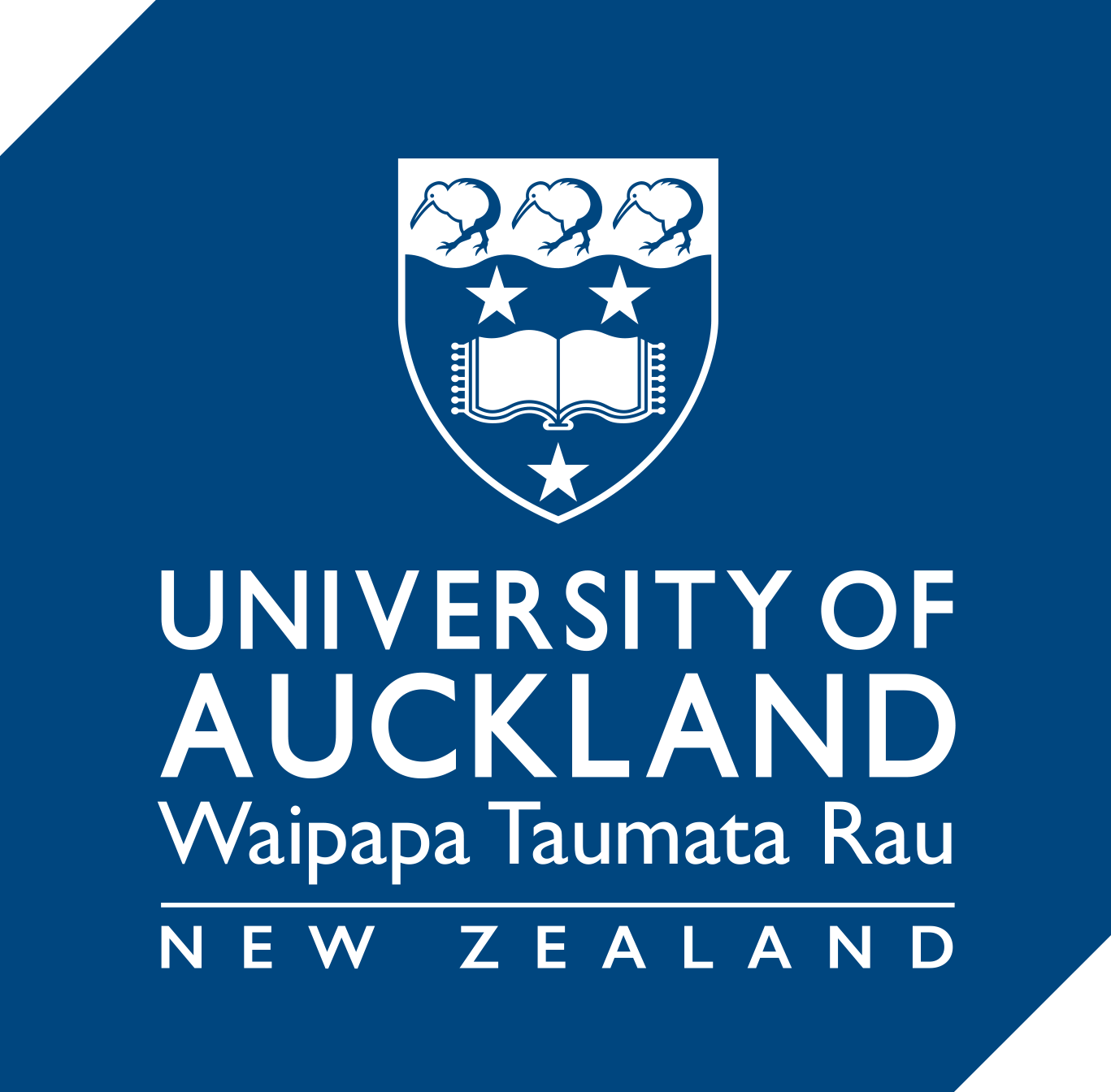What's new for H5P?
H5P has developed some nifty new features, released in their May 2023 update.
Highlights
The developers at H5P have introduced these features, which might be worth a look.
Students can view their submitted answers/reports
Until recently, only teachers could see the reports showing how students have answered H5P content containing questions. Now students are able to see a report for their own submissions.
Reports have now been added as an option at the end of the Branching Scenario content type.
Drill-down reports
Drill-down reports demonstrates how students are answering questions within any H5P content that provides a score. Read more about how you can view a student’s attempts, duration of attempts, their score and the user’s report in: Drill-down reports.
Image Choice content type can be nested
The Image Choice content type can now be nested inside other content types: Course Presentation, Interactive Video, and Interactive Book.
Accessibility improvements and bug fixes
There have been a few improvements to the H5P interface for users who require assistive technologies, improvements to the Interactive Video content type, language translations, and bug fixes.
View details of these improvements on the Help.H5P website and explore examples of H5P content types on their Examples and Downloads page.
See also
H5P guide on TeachWell
Visit our page on H5P where we provide links to self-help resources and where to find support.