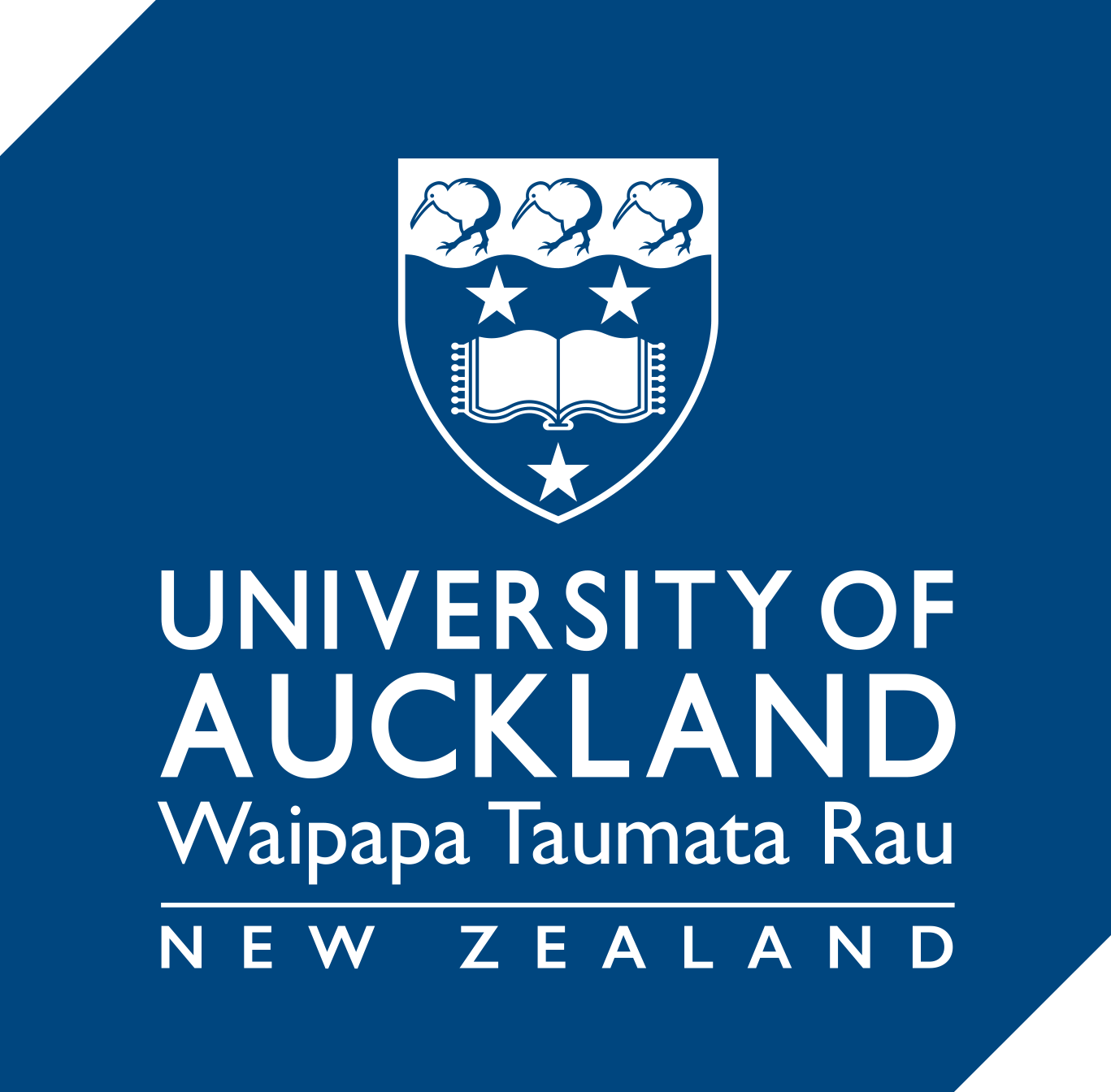Students with disabilities, refresh or get started with your Faculty Access Portal
Get ready for Semester One with training from Student Disability Services.
The training will cover:
- What your Faculty Access Portal is and how to use it
- How to view students’ approved learning and teaching adjustments in the Faculty Access Portal
- How tests under special conditions work (Special conditions in tests and exams procedures)
- How to communicate your test details with Student Disability Services

Image credit: RDNE Stock Project on Pexels
First session
Tuesday 11 March 2025, 1 – 2pm
Repeat session
Friday 14 March 2025, 9 – 10am
Please register through MS Teams using your University of Auckland Microsoft account: username@uoa.auckland.ac.nz
If you encounter a sign-in page, you aren’t logged in to MS Teams within your browser (which is independent from the MS Teams app). Please click the button to sign in and continue with your UoA Microsoft account.
If you see a message saying that you don’t have access, you may be logged in with a non-UoA Teams account. Choose ‘log in with another account‘ and enter username@uoa.auckland.ac.nz as your username. You will be prompted to enter your University of Auckland credentials. Alternatively, log out then follow the link again; you will be prompted to log in with your work account.
Upon login, the registration form will be pre-populated with your name and email address.
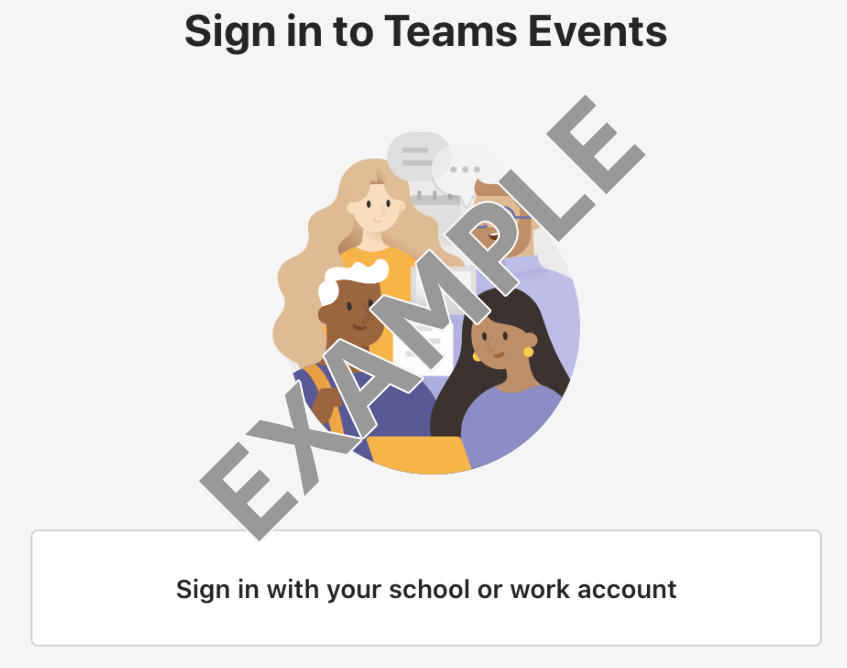
Following the Register link opens MS Teams in your browser. Click the sign in button and log in with your University of Auckland Microsoft account: username@uoa.auckland.ac.nz
See also
Learn more about the Faculty Access Portal
Find out about the system linking faculty staff with relevant information held at Student Disability Services.