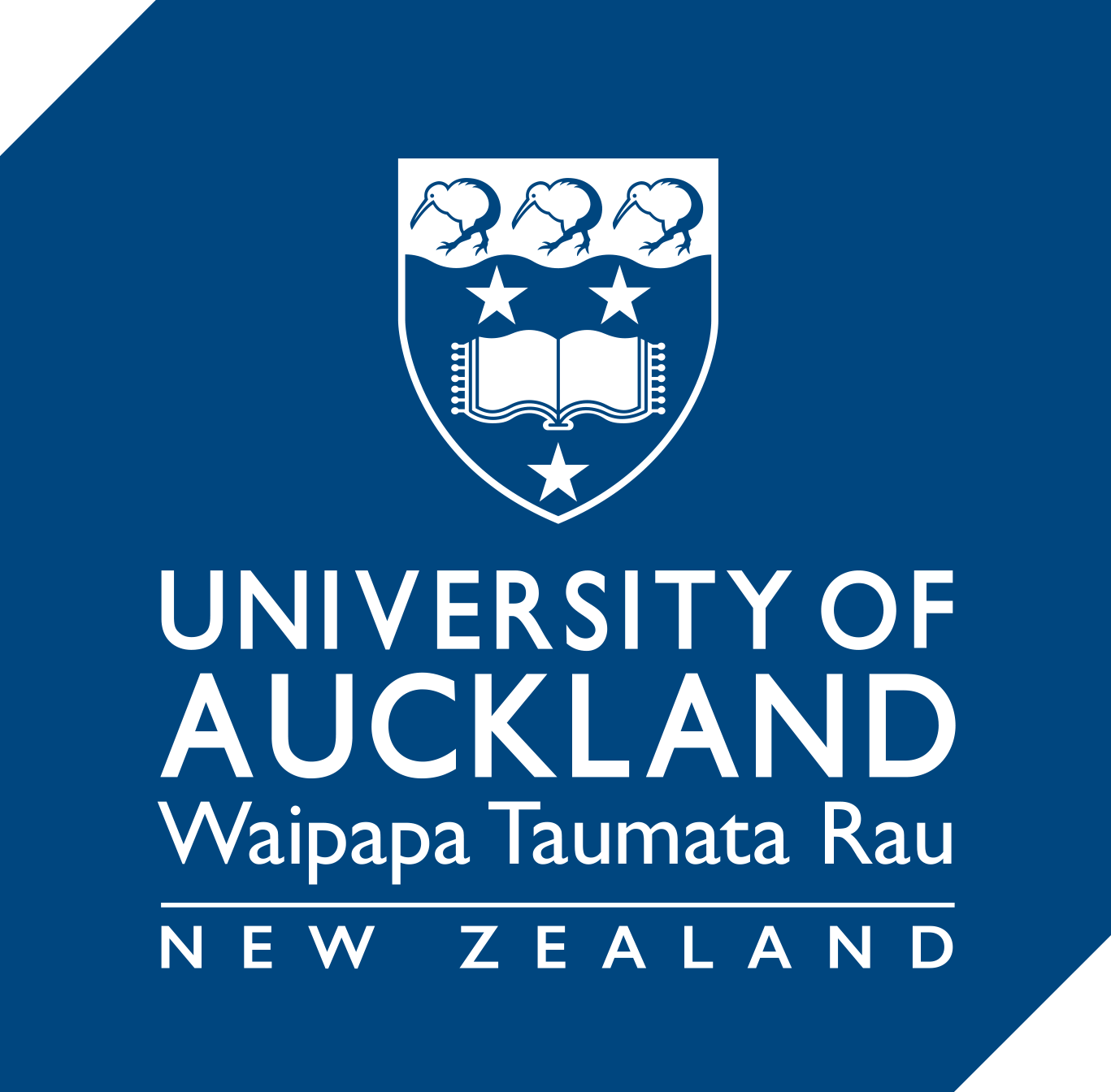February 2024 technology updates
In our technology updates we announce the latest developments in UoA supported tools for teaching and learning.
As we step into 2024, we’re excited to share the latest technological advancements in Canvas, Perusall and Turnitin.
Turnitin
Additionally, by simply clicking on the vertical ellipsis (⋮) in the Assignment menu, teachers can now access Turnitin efficiently. Comprehensive guidance on creating Turnitin assignments in Canvas can be found on Turnitin 1.3 Documentation Page.
Canvas
Canvas unveils enhanced features:
New Quizzes
When a course is copied that includes a new quiz with an item bank, the item bank is shared with the new course automatically.
Calendar
Users can create and edit duplicate events for different sections of a course. In addition, when creating or editing an event, users can manually input event times. The time increments in the drop-down menu are changed to 15-minute increments.
Assignments deep linking
The LTI Deep Linking Line Items on Assignment Edit Page is enforced for all institutions and the feature option is removed. This feature option allows LTI 1.3 tools to display a deep linking workflow on the Assignment edit page
This change allows instructors to launch a third-party tool before linking to select a specific content item or resource to attach.
Course Analytics overhaul
The New Analytics feature option default status is changed to Enabled/Locked for all institutions. New Analytics allows instructors to track student average course grades, online activity and attendance using an interactive chart graph or table. This update provides teachers easy access to data about what’s happening in their courses along with the ability to take action on that data
Rich Text Editor
When viewing course files with long and similar names in the Rich Content Editor (RCE), users can hover over the file name to view the full name.
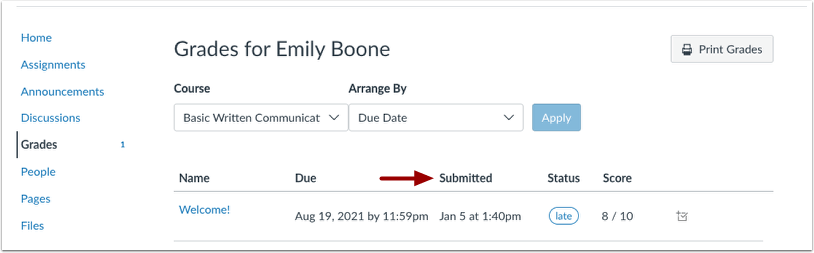
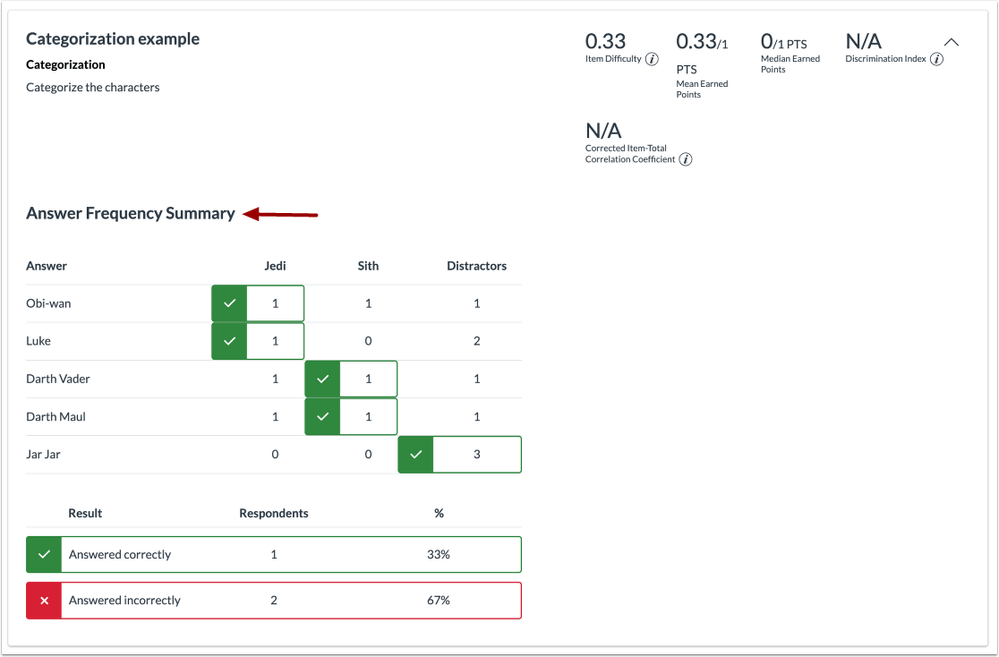
UOA Toolbox integration
- The Course Roster has been seamlessly incorporated into the UoA Toolbox.
- Explore the latest resources and support available on the UOA Toolbox via TeachWell.
Perusall
Enabling Perusall 1.3
- Teachers can enable Perusall 1.3 through Settings > Navigation for added functionality.
- Alternatively, set up assignments using the External Tool option. Find comprehensive instructions on the Perusall 1.3 Documentation Page to make the most of this collaborative learning platform.
Feedback on student work
Teachers can now provide feedback within Perusall, enhancing the grading experience, whether automatic or manual. To provide feedback, click on a score in the Gradebook and then enter your comment beneath the score.

Course management and organisation
- Take Action in Bulk: You can now select multiple library items and assignments that you have created at once. With multiple items selected, you are free to take action on them as you see fit. This can be done by using the checkboxes next to each library item in the Library to assign, move, and delete multiple library items at once. You can use the checkboxes next to each assignment in Assignments to change deadlines or delete multiple assignments at once.
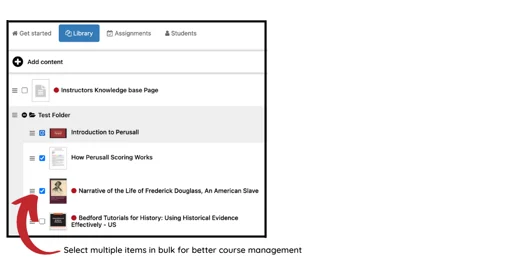
- Recover Deleted Items: Have you ever accidentally deleted a piece of content in your library or an assignment you have created? You can now easily recover deleted library items and assignments. Deleted material is now visible in the new Deleted Items folder which can be found under both Library and Assignments. From within this folder, simply select the item that you do not want to be deleted, click Restore and the deleted item will be returned to your Perusall course.
View these new features in action in Perusall’s Back to School Webinar Series

Quiz response report and new formats
- Quiz reports: Quizzes are still a relatively new feature with Perusall and we are getting great feedback from Perusers. This feedback has resulted in our developers creating the ability to view a report of quiz performance across your entire class. This report will include commonly missed questions and common incorrect answers. This report can be accessed under the Analytics button within the Assignments tab on your course home page.
- New Quiz formats: You can now build your quiz questions in four different formats. They are:
- Multiple-choice questions: Questions with one or more correct answers.
- Short answer questions: Questions where students are given a small blank to respond to a prompt or question the instructor has provided.
- Numeric: Questions with an error tolerance for the correct answer. Math courses in particular are using these.
- Essay: Questions where all answers are marked as correct and a minimum word count can be given for each question.
Adding TA’s to your course
Perusall now supports a teaching assistant (TA) role for both standalone and LMS-integrated courses (Canvas). TA’s have access to course materials and can review comments across all student groups, but do not have access to add or edit assignments or review student grades. If the course is integrated with your LMS then Perusall will automatically recognize the TA’s as such, but you can also invite TA’s to join your course under Settings > Access.
Further resources and workshops
- View a full list of Perusall new releases.
- Sign up for Perusall Academy 2024.
H5P interactive content
Option for students to start over
The drill-down report feature on h5p.com also includes the content resume feature. In this release, the option to start over when a student resumes an H5P was added.
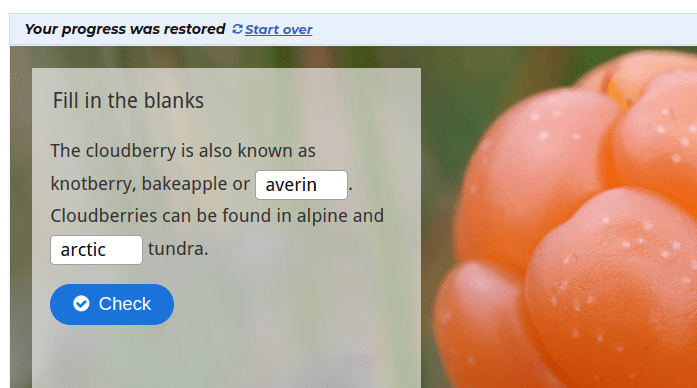
View a full list of H5P new releases.
Distractors in Drag the Words
Previously, adding the correct words in Drag the Words was only possible. This release introduces the possibility of adding distractors, which means the authors can add wrong answers as well.
As we welcome 2024, we embrace the new possibilities this year brings as we continue to evolve in the realm of educational technology. Here’s to a year of innovation, collaboration, and enriched learning experiences. And as always, should you have any questions or require assistance, IT Connect and Ranga Auaha Ako support team is here to help.
Warm wishes for a productive start of Semester 1 ahead!
Disclaimer: The information in this blog post is accurate as of 25 January 2024. Please note that the features and updates mentioned above are based on available information at the time of writing, and there may have been further developments since then.