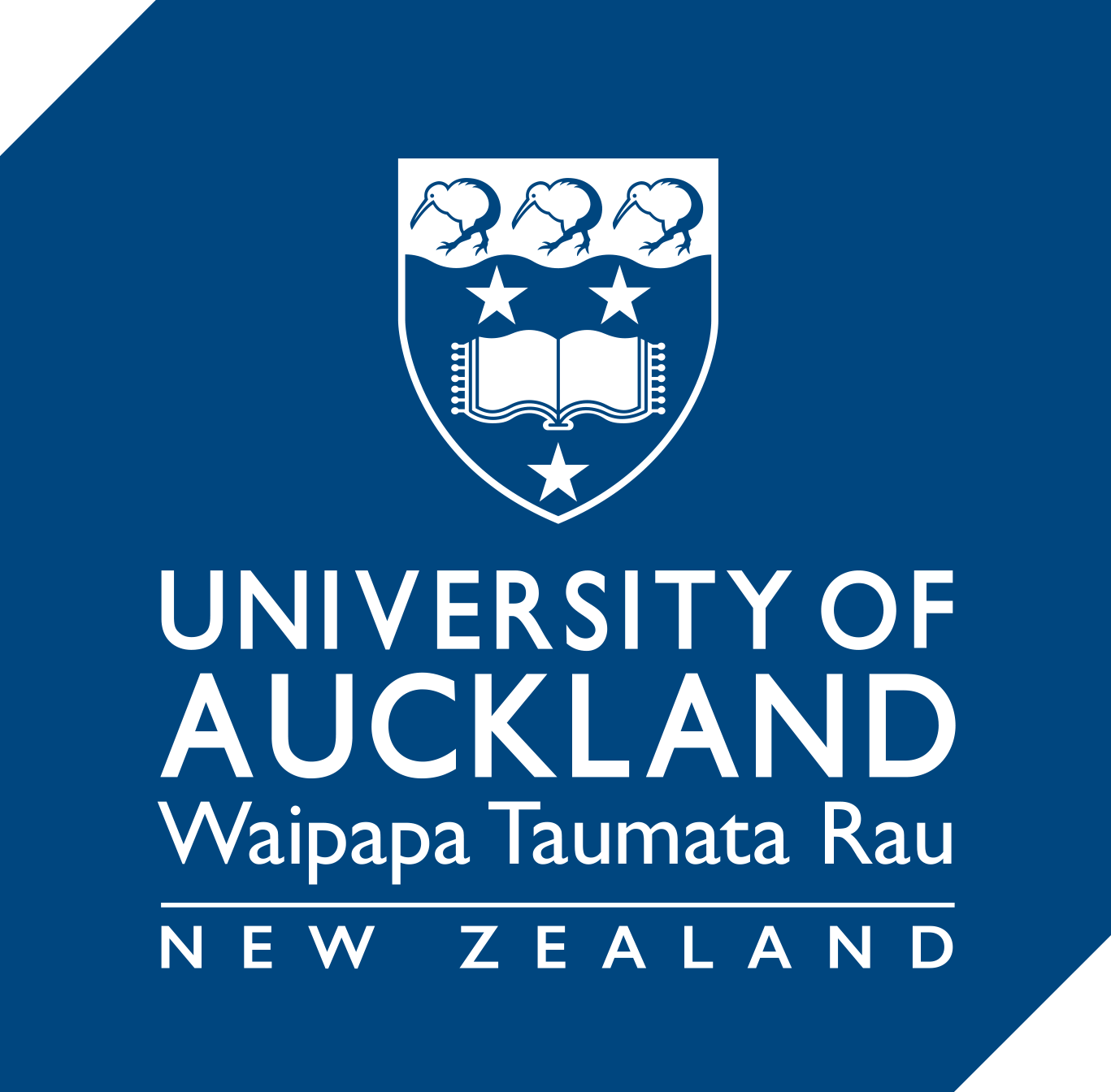December technology updates
In our technology updates we announce the latest developments in UoA supported tools for teaching and learning.
There’s lots to talk about this month so let’s delve into the latest updates across various platforms.
Turnitin
Using Turnitin as an external tool in Canvas (LTI)
The transition from Turnitin LTI 1.1 to 1.3 (Learning Tools Interoperability standard) brings enhanced features and more efficient assignment management. Teachers can easily create a Turnitin assignment directly from the Assignment options menu in Canvas. And despite the separate assignment setup, the deep linking functionality minimises data entry, syncing assignment information seamlessly with Canvas. Find out more on the Canvas documentation website.
It is essential to note that while Turnitin supports its own feedback and grading tools, Canvas’ SpeedGrader and rubrics are not compatible with Turnitin LTI assignments, as was the case for LTI 1.1. However Turnitin Plagiarism Review Tool in Canvas still supports these features. Learn how to set up both types of Turnitin assignments on our Turnitin guide in TeachWell.
Logging in to Turnitin just got easier
Starting from 7th December 2023, staff accessing Turnitin.com will no longer need to remember a separate password, simplifying the login process by using their University identity. This change aligns with our security protocols required for all major applications.
For staff without University academic or teaching-related roles, who require Instructor access to Turnitin.com, such as for Masterclasses, we kindly request you to log a request with the L&T team to be added to the Turnitin Instructor Access list as an ad-hoc user. Details are provided on the Canvas documentation website.
It is important to note that this change has no impact on Turnitin within Canvas and we continue to recommend that teaching staff primarily access Turnitin via Canvas for a seamless experience.
Canvas
The implementation of anonymous grading for New Quizzes enables instructors to utilise the feature while creating or editing a quiz, providing a layer of anonymity to the grading process. Note that anonymous grading becomes a permanent attribute for that particular New Quiz once enabled.
Another enhancement is the ability for instructors to duplicate Item Banks. This functionality allows for the efficient replication of Item Banks, providing a foundation for customisation without impacting the original content. Furthermore, the Item Banks page has an improved display, now presenting bank details in a more organised and accessible table view.
H5P interactive content
The Chase: Create engaging live quiz competitions
This quiz type is modelled on the popular TV show, The Chase. The design enables students to complete the quiz either at their own pace or—if you to set a duration for your quizzes—within a limited timeframe. You also have the option to add background music and even run the quiz in competition mode for a bit of in-class, interactive fun.
Build your quiz with a range of popular content and quiz types, or copy and past in quiz questions from existing H5P content.
Run The Chase in your lecture theatre, or via Zoom.
Advent Calendar
A new advent calendar design allows teachers to add videos, audio, images, text and links that are revealed to students when they open each door. The look and feel of the calendar is also highly customizable. Here is an example of a Christmas-theme advent calendar.
Flash Cards
Previously, separating several correct answers was done using the pipe “|” character. However, to align with other H5P content types, this is now changed to the forward slash “/” character.
Tips for accessible content
Images are accompanied by text descriptions (alt text)
Images are often more than decorative, they convey information. But screen-reader users miss out unless you provide text that will be read aloud.
Alt text will describe the content and function of an image and any text that is part of it. Add it from the Canvas’ Rich Content Editor.
Read more about design for accessibility.
Piazza
Runnable code snippets
You can now compile and run code snippets in published posts on Piazza. Scenarios may include showing examples of code to your students, peers, or instructors. Teachers have the option to enable this feature for your class. Learn more about runnable code snippets.
Export statistics
The new Export Statistics Tool gives instructors powerful new features to download and analyse their class data on Piazza. Read more about the Export Statistics Tool.
About follow-ups
The private instructor follow-ups feature allows instructors and teaching assistants to privately collaborate and discuss students’ answers before making them visible to the class. This can be helpful when you want to consider perspectives from your colleagues before ‘signing off’ on an answer. View details on private instructor follow-ups.
The Piazza developers understand that not all classes are conducive to having unresolved or resolved discussions, so they added the unresolved/resolved follow-ups feature that allows instructors to tailor this option to their classes. More about enabling or disabling unresolved/resolved follow-ups.
Organise classes and resources
Teachers can now create sub-folders for even greater class organization. Click here to learn more about nested sub-folders. You are also able to organise your resources page via date (added or modified) or file name. View details about sorting resources.
Lock a class or post
Locking a class or post allows instructors to hide potentially sensitive information prior to class tests and exams, or weekly quizzes, etc. Learn about how to lock a class or post.
Change the audience of a private post
If a student has posted a message privately to an instructor, you now have the option to assign it to another instructor who also has access to the Piazza discussion. Read more about changing the audience of a private post.
Share a link to a post
The developers have made it easier to share links to student posts. Instructors can easily share these links with collaborators. Learn more about sharing a link to a post.
Panopto
Enhancements have been introduced to the Panopto viewer video settings menu to elevate the user experience. These improvements encompass increased usability for caption and audio description language settings, playback speed adjustment, layout options, and video quality.
Additionally, the default caption display logic in the viewer has been updated. Captions now default to the language specified in the content language settings on the folder or the Panopto site, particularly when multiple language options are available at the same priority.
Moreover, the behaviour of selecting playback quality levels has been refined. The transition between video chunks is smoother, ensuring a seamless experience and avoiding disruptions during playback.
Zoom production studio
Revolutionising the virtual events landscape, the Zoom Production Studio offers a user-friendly studio for event hosts to craft polished virtual webinars and sessions effortlessly, eliminating the need for external production agencies.
This Production Studio is an exceptional tool, catering not only to the non-technical user making it easy to get started, but also standing as a robust choice for professionals. This versatility is particularly advantageous when an event demands in-house session production.
May these enhancements continue to empower you as teachers in your commitment to fostering collaboration and engagement with your students.
As we bid farewell to 2023, we anticipate a journey of technological innovation in education will continue in the upcoming year. And as always, should you have any questions or require assistance, IT connect and Ranga Auaha Ako support team is here to help.
Warm wishes for a delightful Summer season ahead!
Disclaimer: The information in this blog post is accurate as of 23 November 2023. Please note that the features and updates mentioned above are based on available information at the time of writing, and there may have been further developments since then.