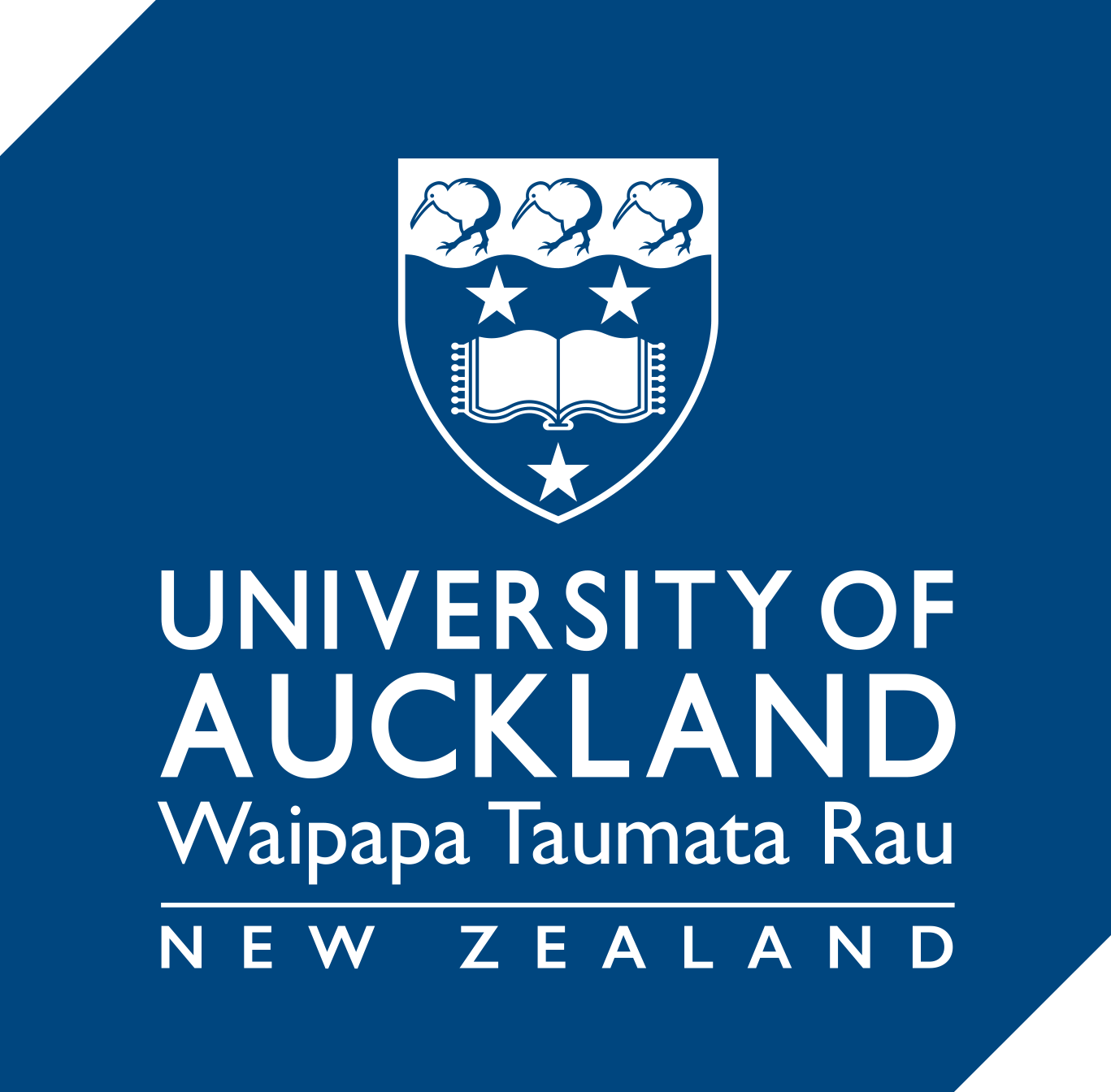August technology releases updates
Read about recent technology releases by Canvas, Panopto, Perusall and tips on Zoom bombing.
Welcome to our August 2023 Technology Update! We have some exciting new features and improvements to share with you for popular educational technologies like Canvas, Panopto, Perusall, and Zoom. Let’s dive right in:
Canvas
- Assignments – External Tools Add Rubric button: Now, adding rubrics to assignments in Canvas becomes easier with the addition of the “Add Rubric” button in the External Tools section. This new feature streamlines the grading process and providing feedback to students, enhancing the overall assessment experience.
Note: The ‘add rubrics’ button is external to the assignment settings. When you have added the assignment, ensure you scroll right to the bottom of your page to see the “+RUBRIC” button at the bottom.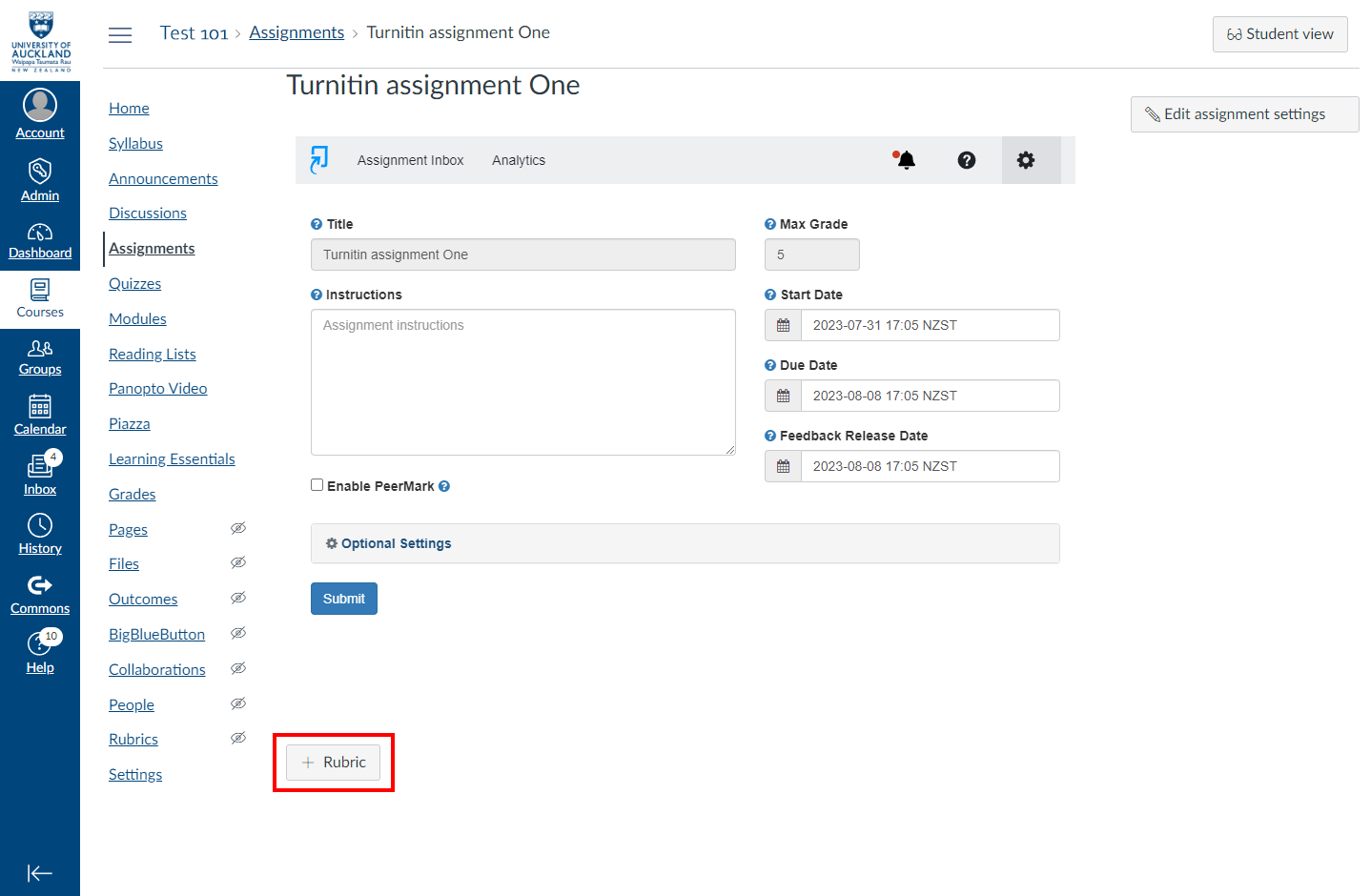
- Modules – Bulk Publish and Unpublish: Instructors can now save time and effort when managing module items in Canvas. The Bulk Publish and Unpublish feature allows instructors to publish or unpublish multiple items within a module simultaneously. This is especially helpful when organising course materials or preparing for a new semester. Learn more about this feature in the Canvas Instructor Guide.
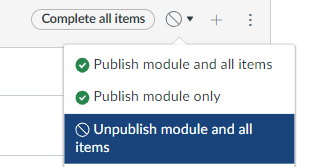
- Submitting an assignment on behalf of a student: Canvas has now enabled the ability for Teachers and Teaching Support roles to submit assignments on behalf of students. This feature can be useful when students encounter technical difficulties or require assistance with submission. For more information, check out the FAQs section on SpeedGrader and watch the instruction video.
Panopto
- Left/Right Arrow key shortcuts: Panopto now includes left and right arrow key shortcuts in the video viewer. By using these keyboard shortcuts, users can skip forward or backward in a video by 10 seconds. This enhancement enhances the viewing experience and makes navigating through videos more convenient. For a full list of keyboard shortcuts, visit the Panopto Support page.
Perusall
- Customise Folder Appearance: Perusall users can now personalise the appearance of their folders, making content organisation more visually appealing and easier to navigate.
- Add Lists and Quotes to your comments: Enhance your discussions on Perusall by utilising lists and quotes in your comments. These features offer better context and clarity to your input, encouraging more meaningful interactions among students and teachers.
- Read details of Perusall August platform features and register for the webinar.
- Register for Perusall Academy 2023: Boost your pedagogy with Perusall Kickstart, Next Level and Mastery webinars in August and September.
Zoom
- Zoom Bombing Article: In light of recent concerns around online security and privacy, we have prepared a comprehensive article addressing Zoom bombing. This article covers tips and best practices to safeguard your Zoom meetings from intrusions.
We hope these updates will improve your experience with these technologies and contribute to a more productive and enjoyable learning environment. Stay tuned for next month’s technology update, where we’ll bring you more news and enhancements!
Disclaimer: The information in this blog post is accurate as of 1st August 2023. Please note that the features and updates mentioned above are based on available information at the time of writing, and there may have been further developments since then.