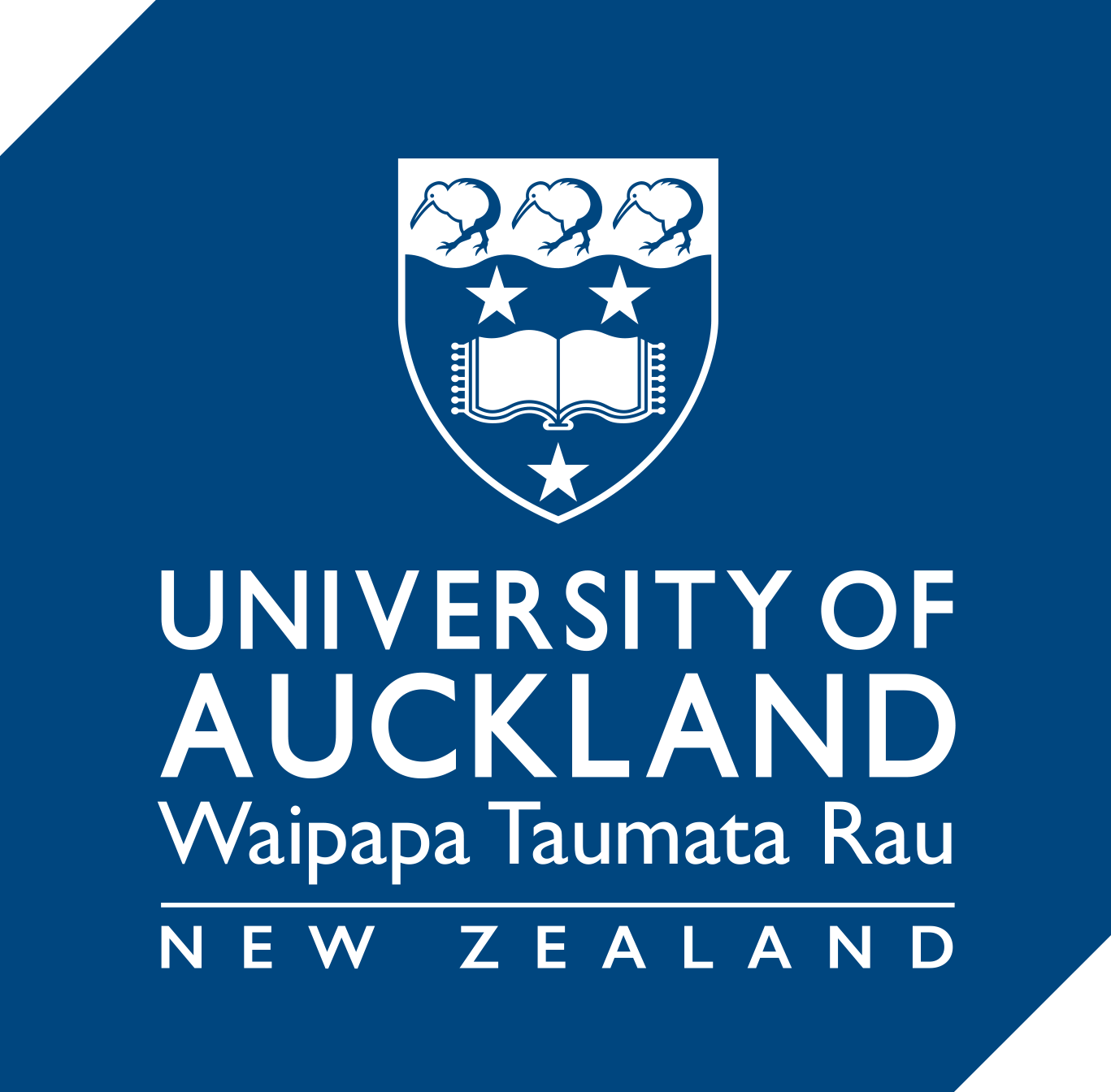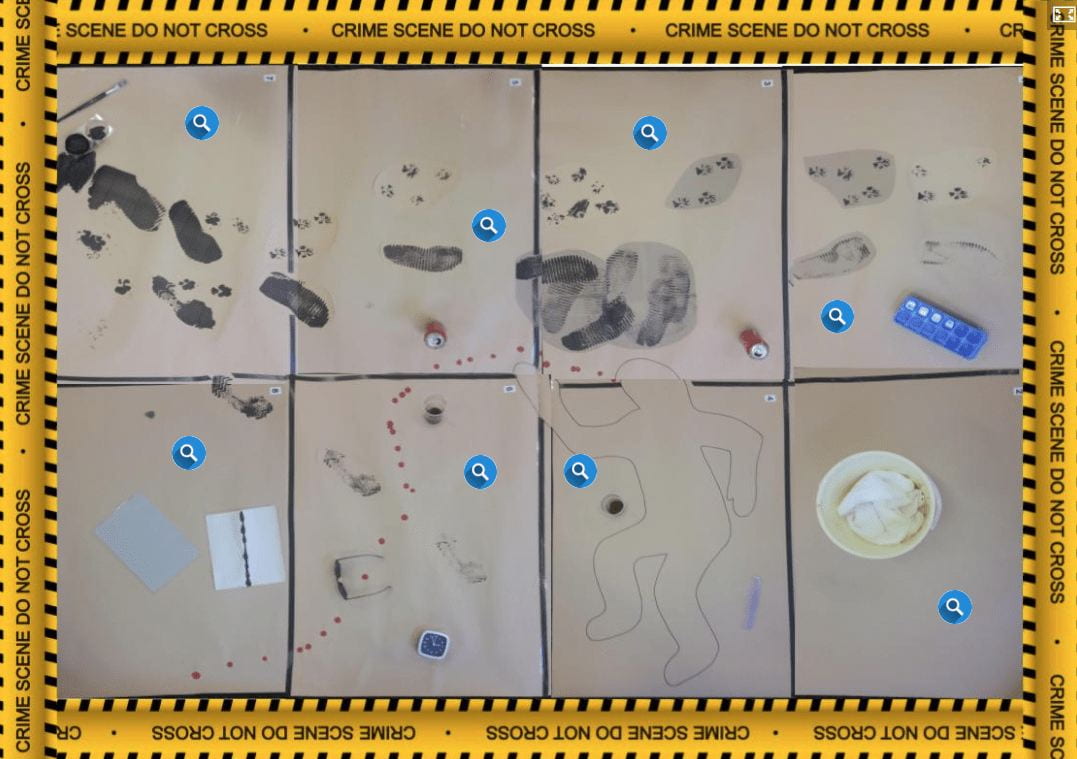H5P is being used to facilitate online interaction of students in EDCURRIC 108: Mathematics and Statistics Education 1, EDCURRIC 708: Making a difference – Science and EDCURRIC 760: Making a difference – Mathematics courses.
For her first-year students, Megan Clune created interactive learning opportunities using H5P, which provided context on which to pin theory. She was able to introduce an interactive, practical component to online activities. While H5P was used for some formative assessments, overall it was used to ensure students were engaging with course content. Analytics allowed Megan to gain insight into student engagement and provided opportunities for making contact with first-year students who may need further support.

Background
This case study involved Bachelor of Education students taking an undergraduate course in mathematics and Master of Education and Honours students taking postgraduate courses in mathematics and science. The project aimed to assist with a broad range of courses to integrate more online engagement for students across the board.
The need to extend the online interaction of students has always been there for Megan. During her CLeaR Fellowship, she established badging on Canvas (the University of Auckland’s learning management system) to help students engage with readings. Megan then saw an opportunity to use H5P to extend student engagement across a wider range of content, including tasks they were expected to do online. Previously there was no way of ensuring that they were doing this. Using H5P was a way to give them accountability regarding their learning. Using the analytics behind H5P, the lecturers could see which students were engaged and, to what degree, who needed to be contacted early on rather than later on when assessments started to come through. The information was much more fine-grained than what could be gathered in Canvas, where there is information broadly at the module level. It tracks when students have entered a module, but they may have merely clicked on a page. In contrast, H5P content within a page can track which tasks have been engaged with, by whom, and to what degree.
Design process
The project team received direction from the Digital Learning Team in 2019. They helped explain the bigger picture and what the tool H5P was capable of, and what could be implemented quickly within the courses. Lecturers took it from there. The project involved integrating H5P into designing content that supported existing course content. Initially, a team was set up of five lecturers, and there was some professional development training at the beginning of 2020. A few teachers set up the tool for Semester One 2020, though some withdrew due to the impact of Covid-19. The lecturers who began using H5P in the first semester increased their use of the tool with the move to remote learning and teaching in lockdown. Megan continued to get in touch with team members throughout the year to keep trialling and tweaking the tool and assist with professional development.
It takes a lot of time to develop each activity, and H5P is not perfect. There are glitches, sometimes you will save something, and then when you test the activity, it’s not how you thought it was, so it takes a lot of testing, trialling and debugging. It would be best if you were prepared for that, but the tool is improving; they are constantly improving things on the other end. Creating tasks and content cannot be done at the last minute and needs to be done in baby steps. We used videos, 360-degree and static images. Students could explore an actual classroom using extended imagery when they could not physically be on site. Another exercise involved a hands-on crime scene which was no longer possible, so one was created using H5P. All of this was newly-created content, not taken from textbooks. A range of content was created for each purpose, such as Drag-and-Drop activities whereby students had to build lesson plans or demonstrate knowledge recall. Universal Design for Learning (UDL) was considered when designing tasks as there may be difficulties for visually impaired learners.
H5P was also used for informal assessments, but overall it was used to ensure students were engaging with course content. One example of using H5P as part of an assessment involved a video with overlays, pop-ups etc., so the video itself informed the assessment. Students had to watch the video to complete the assessment task.
Implementation and Evaluation
Modules were kept locked on Canvas, and as they came up each week during the semester, the lecturers added content with the tool as they went along. A certain amount of tasks were ready to go at the start of the year, but as the year progressed, more and more content was added.
What worked well?
Most online tasks worked well, and the feedback from students was positive. The tool gave students a context on which they could pin theory, especially for first-year students who could not get into classrooms. H5P helped bring a practical element to online learning, which is always challenging, for example, moving a very hands-on science course to an online space. This project offered one way of doing that, so in 2021 the science and mathematics postgraduate courses will now be offered as a hybrid.
What could be done differently?
A lot more can be done with H5P, but it requires additional skills and knowledge. Reflecting on her own experience, Megan expressed a desire to increase her knowledge of the tool and how it might be used more widely, more broadly, with more meaning and more variety for the students because similar formats such as video, drag and drops, and hot spot imagery was used quite frequently. It would be great to explore some of the other content types available.
Further resources
- This case study was adapted from telod.ac.nz, Opportunities for Equitable Learning Opportunities and Design.
- Access more about H5P and how to use it in your course.
- Megan Clune’s Presentation from April 2021, Learning Design Community of Interest group – Designing learning using H5P.
Page updated 09/12/2022