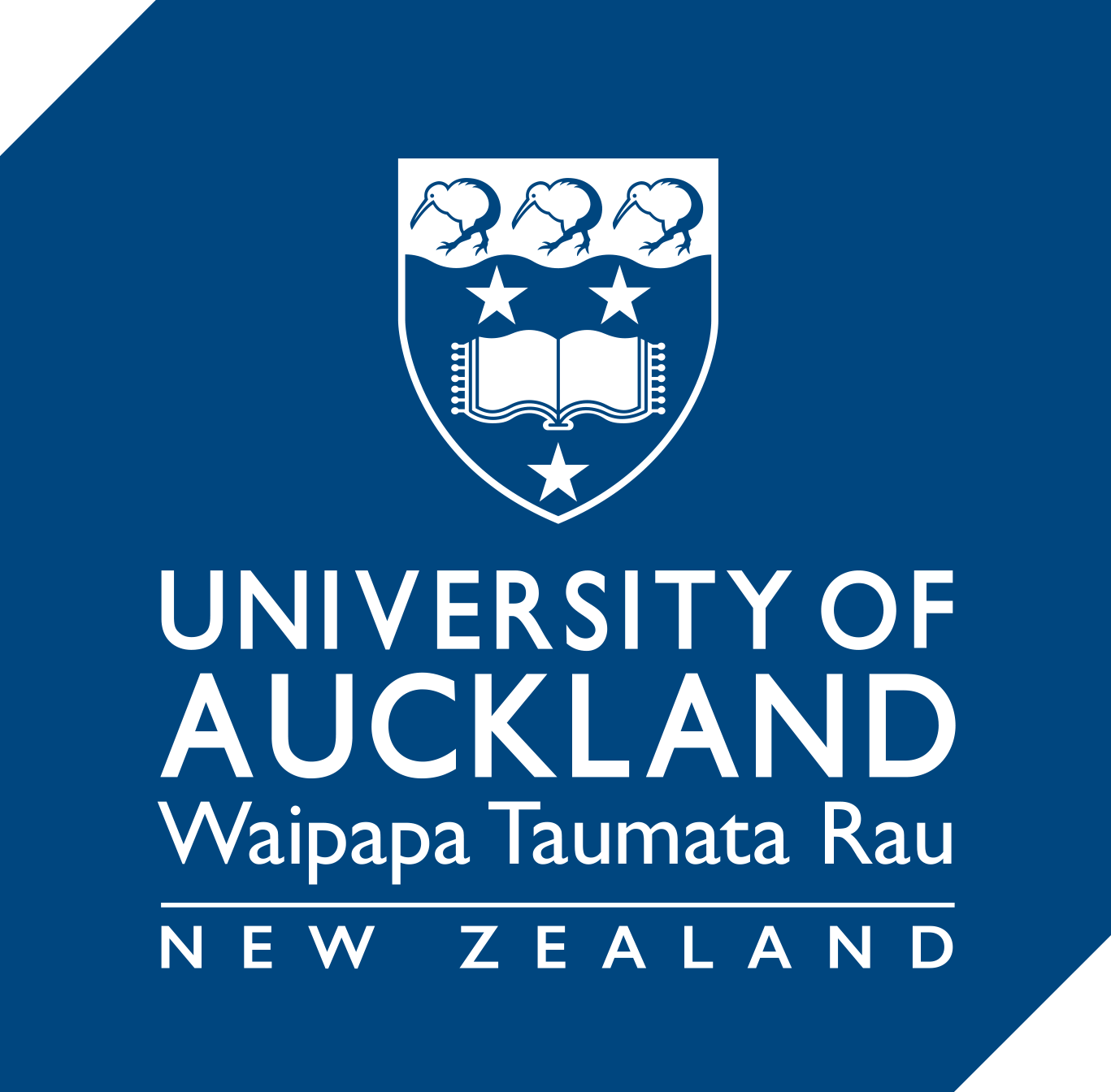Turnitin drop-in sessions: Migrating your assignments from LTI to Plagiarism Review tool
Join this session for guidance and advice on the process of migrating your Turnitin course assignments.
In February 2024, the University made a decision to move away from using Turnitin LTI (Learning Tools Interoperability) tool due to integration issues when upgrading from LTI 1.1 to LTI 1.3 version. After careful consideration, we have decided to discontinue the LTI integration and only use the Turnitin CPF (Plagiarism Review) tool. To allow time for teachers to update their assignments, we have rolled back to LTI 1.1, and this will be disabled from 1 July 2024.
To ease the transition, Karl McGuirk, Senior Digital Learning Lead from RAA is holding weekly drop-in sessions for staff to learn how to migrate their existing assignments and how this affects submission and marking processes.
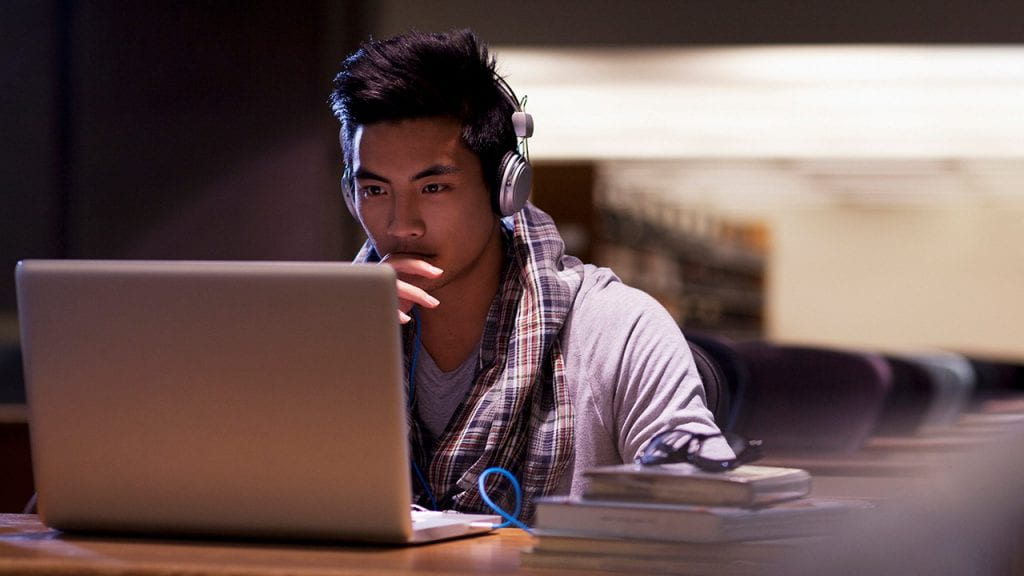
Sessions will take place every Friday starting 19 April until 28 June.
* Ensure that you are logged in to Zoom with your University of Auckland account.
- Go to https://auckland.zoom.us/
- Sign in using your University username and password.
If you need to raise a support case or request Canvas access, please log a request on one of the Learning and Teaching forms in ServiceNow portal.
Instructure also offers 24×7 Support for Canvas via Live Chat or phone 0800 005 205
See also
Canvas Assessment sessions
Please join one of the Canvas Assessment training sessions if you have more questions about Turnitin or cannot join the above Zoom drop-ins.
Turnitin migration FAQs
The TeachWell Digital team have prepared some questions that may arise as you migrate your assignments.