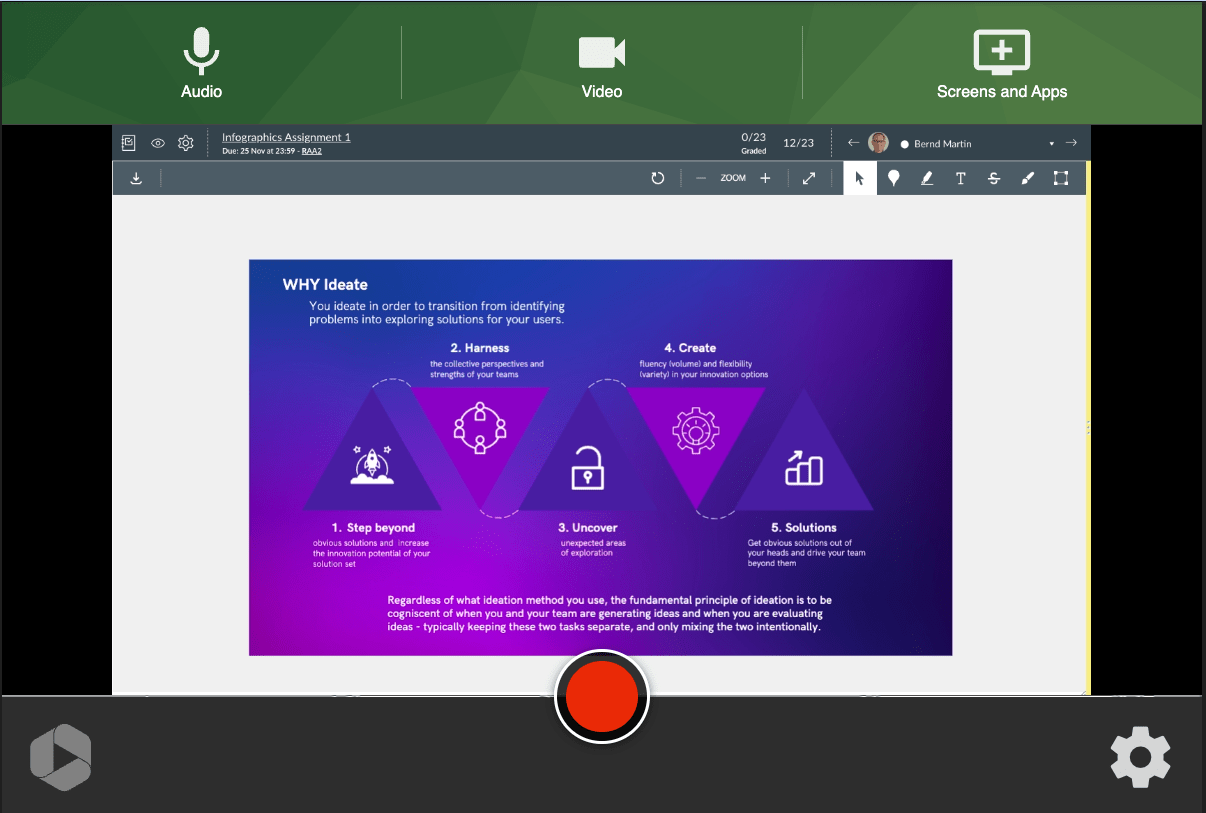Using video feedback to increase student engagement
Recording your feedback to students as video or audio can be time-efficient and more personalised, and students report paying more attention to it than written comments. Andrew Eberhard’s example is just one way this can be relatively easily achieved.

Background
Inspired by the 2016 presentation by Drs Maree Davies and Brian Marsh from the Faculty of Education and Social Work using audio feedback for students, Andrew Eberhard began to explore the possibility of video feedback. He began with Info Management 392 in which he teaches data visualisation. His students take data and turn it into a compelling narrative through infographics. Students create and present authentic, industry-relevant artefacts and are required to defend their design decisions. These tasks mirror those they will undertake when they enter employment. He teaches his students to build data visualisations using industry-standard tools. When they present to their peers, they explain their design decisions according to theory. Andrew was interested in finding a way that he could provide meaningful feedback on these interactive, highly visual digital submissions.
Andrew’s philosophy on feedback is a core part of his teaching practice. In fact, he spends more time on feedback each week than he does on lectures:
Providing prompt and meaningful feedback on assessment for students is an extremely important way of engaging students, and I am constantly looking for assessment strategies that are smarter, more personalised, and creative. I prioritise meaningful, individual, and prompt student feedback (Race, 2005). Without timely, substantive feedback students cannot improve. Marking student work is one of the highlights of my job. I love seeing students grow to meet (and often exceed) the expected standard.
My primary method of providing feedback is via screencast. Using this tool I can put my student’s work up on my screen and make a recording about what I’m seeing and how the student can improve. The video and audio feedback allows students to see their work from my viewpoint. This approach allows me to be rigorous and critical without undermining their confidence. They can hear from my tone of voice that the feedback is intended to help them improve. Nuance and tone are often lost in typed feedback.
Andrew discusses the value of providing video feedback to students.
Overview
Research shows that students like this form of feedback, actively use their teacher’s comments and that it increases the relational bond with their teacher.1 Another important factor is the amount of feedback provided compared with written feedback. Teachers are able to provide significantly more feedback verbally than written. A conservative estimate posits that teachers can provide four times as much feedback if they record themselves instead of the same time spent writing.
How does it work?
Andrew uses two screens; one features the student’s infographic, the other has Canvas speed grader open. While he is viewing and providing feedback on the student’s work, he is using his marking rubric in Canvas for guidance. He only records the screen that has the student’s work displayed. Students receive a video file that presents their work with Andrew’s voice-over feedback. Each video is approximately 15 minutes long, allowing for rich feedback that is personalised and conveys tone in a way that is not possible with written feedback.
Andrew uses screencast tools but this could also be done using Panopto (record in browser) or Canvas’ SpeedGrader feature called Add Media Comment.
Evaluation
The positive implications of students hearing tone of voice is highlighted in much of the literature on audio feedback and it is evident in the comments from student evaluations in Andrew’s classes which attest to the increased engagement:
The feedback we got on our individual critiques was great. The video format is fantastic to hear your exact thought process. INFOMGT 392 student, 2018
The entire course, the fact that Andrew gives video feedback discussing your visualization is amazing, and you get individual feedback for every assignment. INFOMGT 392 student, 2018
Providing the mp4 recordings about our own vis creation was very helpful, allowing us to understand how someone else reads our data and if the message we tried to convey actually got through.
- Mathisen, Petter. “Video feedback in higher education–A contribution to improving the quality of written feedback.” Nordic Journal of Digital Literacy 7, no. 2 (2012): 97-113. ↩