September technology releases updates
Read about recent technology releases by Canvas, Inspera, Panopto, Perusall and Piazza.
Welcome to our September 2023 Technology Update! As the academic year is in full swing, we’re excited to present you with the latest enhancements and features in the technologies such as Canvas, Inspera, Panopto, Perusall and Piazza.
Canvas
Enhanced gradebook filter feature
The enhanced gradebook filter feature helps instructors with an intuitive way to sort and manage gradebook entries. This enhancement streamlines grading, helping to track student progress and assessments more effectively.
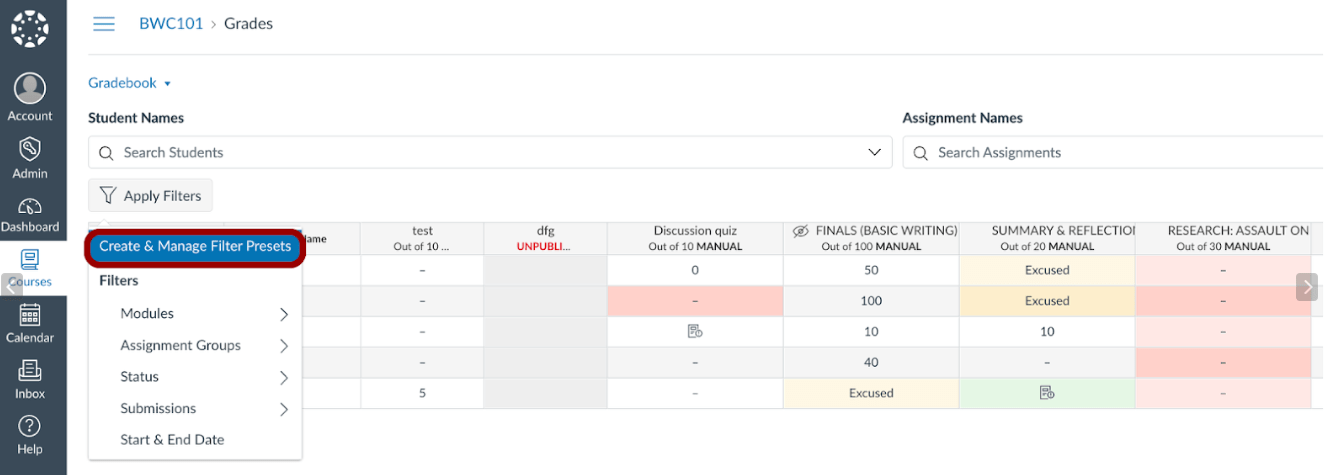
Canvas’ gradebook showing that the Apply Filters button has been clicked with a drop-down list of options. The highlighted option is called Create & Manage Filter Presets
Course link sidebar update
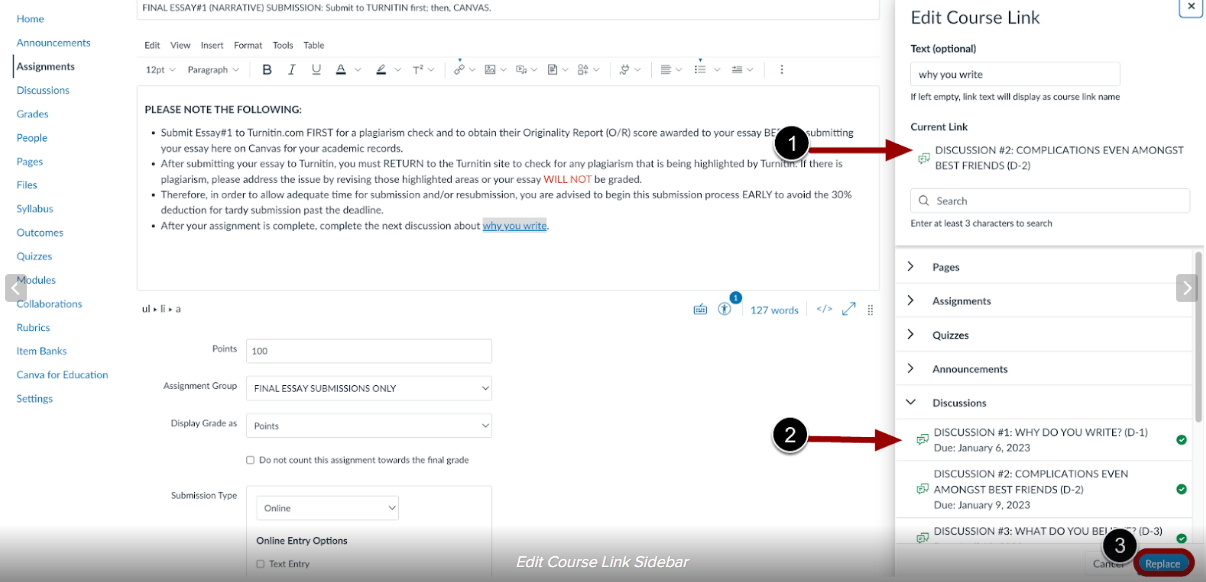
Canvas’ rich text editor showing highlighted text that has been turned into a course link through the link icon in the toolbar. A side panel shows options for linking to other parts of the course.
The course link sidebar update facilitates the editing of relevant course links. This enhancement allows you to view and modify link text and select content from a dropdown menu.
Accessibility guidelines for course link titles
By following clear accessibility guidelines, you can make course materials more inclusive for all students. Keeping link titles concise, simple, and easy to understand contributes to an improved learning experience. Read advice on designing for accessibility of teaching materials to support success for all students.
Inspera
Inspera new features and improvements are now available for testing on the Inspera test platform for staff. If staff wish to enable features on Inspera Production environment, they should submit a request to SMS team via IT portal.
Panopto
New header for My Folder & Course Folder

Screenshot of Panopto showing that the My Folder menu item is selected. The page heading is My Folder with an arrow next to it to go up one folder level. There is also a refresh the folder button.
Experience a fresh look and feel in Panopto. The header for My Folder and Course Folder has been redesigned to provide a more streamlined appearance. The “Refresh” and “Go up a folder” buttons are now conveniently located within this header, enhancing navigation and functionality.
Enhanced Visibility of “Edit” Button
Interacting with video content is now more intuitive. The “Edit” button on video thumbnails has been moved out of the “More actions” menu and updated with a clearer icon. This change improves usability, making it easier for you to manage and edit video content.
Changing a Video’s Thumbnail Image
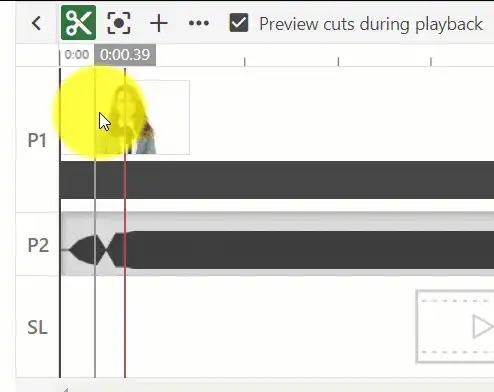
A video timeline with a thumbnail above the starting position. A cursor is hovering above the thumbnail.
Instructors can change a video’s thumbnail image in Panopto. You can curate the visual representation of your videos by selecting a preferred thumbnail.
Perusall Academy reminder
Don’t forget to take advantage of the Perusall Academy sessions. Coming up is the Perusall Mastery session on Friday 1st September at 11am. Topics discussed such as:
- Common LMS integration queries
- Effective troubleshooting techniques
- Sandbox course training
- How to build out template courses
More details about other Kickstart, Next Level and Mastery webinar sessions are available on the Perusall website. Perusall is committed to supporting instructors in making the most of its collaborative reading platform for students.
Piazza LTI 1.3
Setting up grade pass-back
The grade pass-back integration streamlines the grading process, allowing you to sync grades between Piazza and Canvas.
As always, should you have any questions or require assistance, IT connect and Ranga Auaha Ako support team is here to help. Stay tuned for next month’s technology releases, where we’ll bring you more news and enhancements!
Disclaimer: The information in this blog post is accurate as of 21 August 2023. Please note that the features and updates mentioned above are based on available information at the time of writing. There may have been further developments since then.

