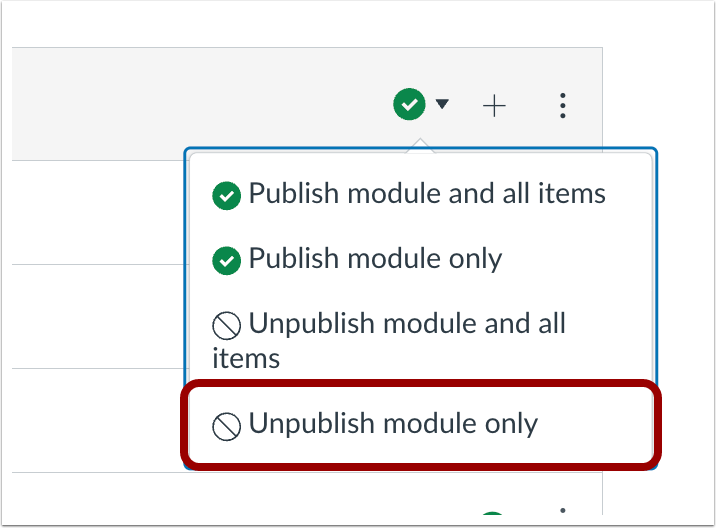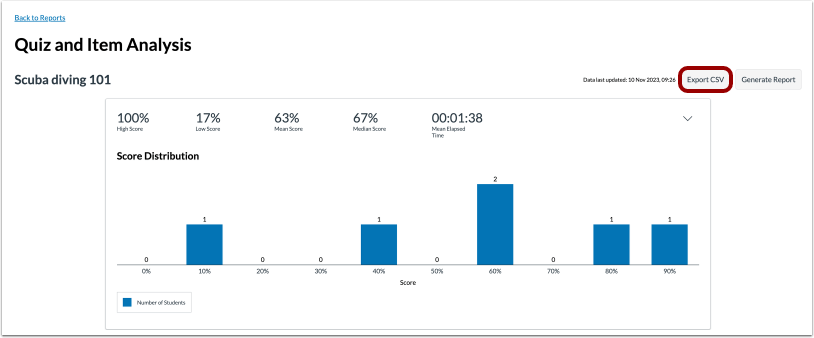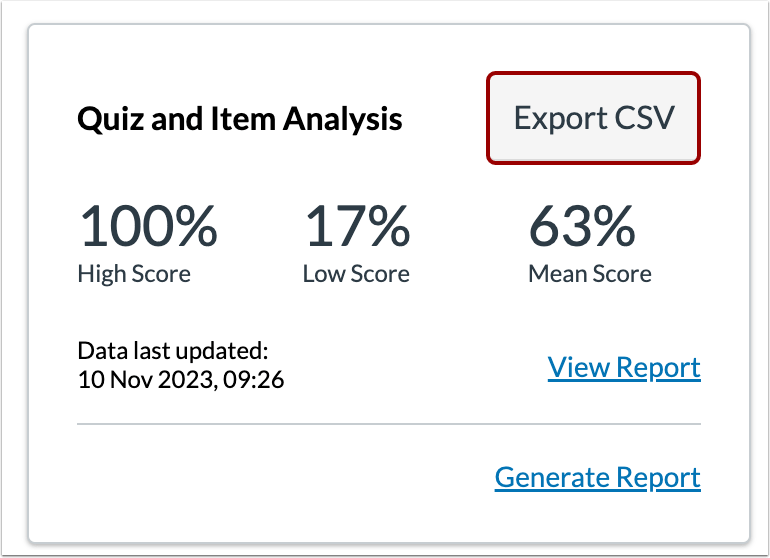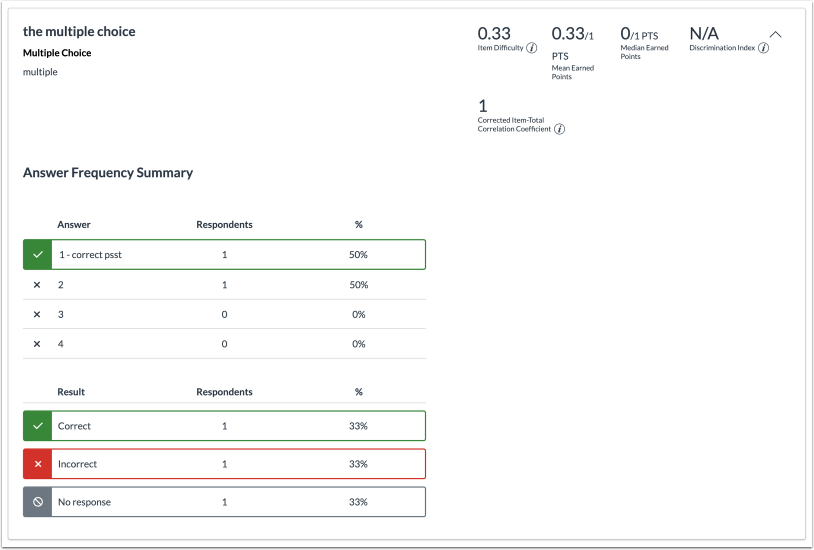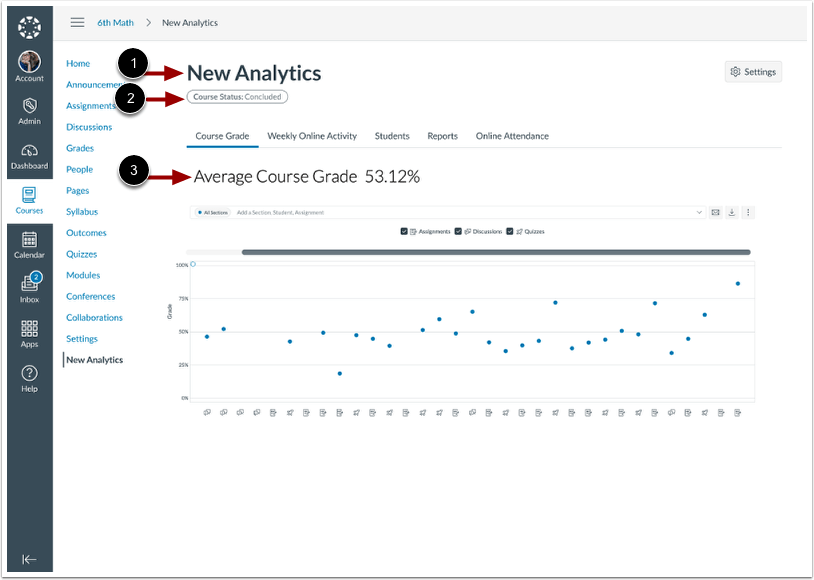March 2024 technology updates
In our technology updates we announce the latest developments in UoA supported tools for teaching and learning.
As we roll into Semester One, we thought you’d like to hear about a few enhancements and suggestions relating to Canvas, Inspera, and Turnitin.
Canvas
New Quiz – Quiz and Item Analysis CSV download
In New Quizzes, the CSV format of the Quiz and Item Analysis report can now be downloaded, encompassing all metrics and Answer Frequency Summary tables accessible through the User Interface.
This functionality allows admins and instructors to easily download data via CSV for a comprehensive look at quiz effectiveness. This provides the data as needed to create custom reports and support learning outcomes.
Visit the Canvas release notes for Quiz and Item Analysis CSV download.
Inspera LTI 1.3
LTI means Learning Tools Interoperability. It allows two systems to share data with each other.
Inspera LTI 1.3 integration with Canvas has been enabled and is now working successfully. This update provides a number of improvements to the previous LTI 1.1.
New features:
- Students are now automatically added as candidates when an assessment is created.
- Teaching roles such as planner, author, grader, invigilator and are automatically added when an assessment is created.
- Teachers can now add extra time for students for tests and quizzes.
Turnitin
Discontinuation of Turnitin LTI assignments in Canvas
LTI is Learning Tools Interoperability—a means to share data between systems. Due to unresolved technical issues with Turnitin LTI 1.3, we are discontinuing its use in Canvas and switching to Canvas Plagiarism Review, which utilises Turnitin through the Canvas interface, and is a more stable and reliable option. This change will take effect from Semester Two, 2024.
For Semester One, we have rolled back to Turnitin LTI 1.1 to give you time to update your assignment setup in Canvas. We encourage you to shift any assignments currently using the LTI onto the Canvas Plagiarism Review during Semester One in order to prepare for Semester Two, when the LTI will no longer be available. There is a dedicated resource on TeachWell regarding Canvas Plagiarism Review if you are unfamiliar with the setup process and there will be drop-in sessions for assistance around the Mid-semester break.
If you have been using Turnitin rubrics, these will need to be manually transferred over as rubrics in Canvas, as they will be stored and rolled over for future course iterations. Please refer to the Canvas instructor guides on rubrics for more information.
For more information on how to access the Turnitin similarity report via SpeedGrader, please refer to this guide from Turnitin: Accessing the Similarity Report.
There is also a video walkthrough available on how to set up and mark Turnitin assignments in SpeedGrader: Canvas tutorial on SpeedGrader.
Advice for students on how to access Similarity Reports can be found on the Turnitin website.
We apologise for any inconvenience this may cause.
May these enhancements continue to empower you as teachers in your commitment to fostering collaboration and engagement with your students.
As always, should you have any questions or require assistance, seek support from IT Connect and Ranga Auaha Ako, Learning and Teaching Design Team. We’re here to help.
Disclaimer: The information in this blog post is accurate as of 23 February 2024. Please note that the features and updates mentioned above are based on available information at the time of writing, and there may have been further developments since then.