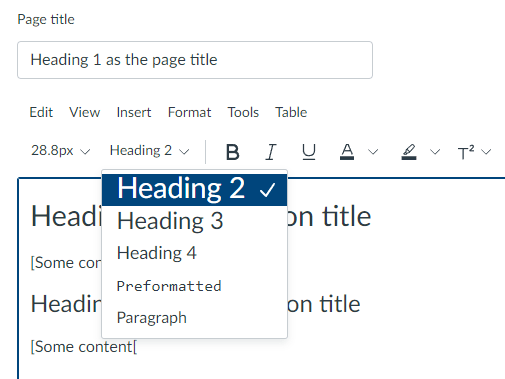Redesigning a course with Canvas Baseline Practices leads to new insights
Explore the practical benefits of aligning a Canvas course with Canvas Baseline Practices through Nicole Wegner’s experience of updating her Politics course.
Dr Nicole Wegner, who teaches Politics and International Relations at the Faculty of Arts, has been updating her course, POLITICS 256: Special Topic: Critical Security Studies, to align with Canvas Baseline Practices (CBP). She is already noticing the advantages. The course, which draws about 80 students, is about to wrap up and is getting a makeover for its next run in 2025. Nicole shares insights on how CBP can enhance teaching and student engagement on Canvas.

Insights from the process of redesign
Nicole is looking forward to the perks this redesign will bring to her teaching next semester. Working with a Learning Technologist from Ranga Auaha Ako has opened her eyes to new teaching strategies. For instance, she’s planning to post weekly materials and preparatory directions in modules before lectures, so students can review them early. She believes this small change will mean students come to class ready to dive deeper into discussions.
Figure 1 – Weekly materials posted in advance of lectures with clear names and details to allow students time to prepare.
Nicole is also considering tweaks like naming files shared in the Modules with clear names and details – a simple step she thinks will make a big difference for students when trying to find information. And she’s learned the importance of using the right headers for students using text-recognition tools, making sure everyone can follow along as the “level” of header helps text recognition software dictate content in the correct order.
Designing for learner independence
Nicole, who’s also taught at the University of Sydney using Canvas, was quick to pick up on CBP when she joined UoA. She’s impressed by the Learning Technologist’s attention to detail and the smooth process, which only took a few meetings and emails. She’s all for encouraging her UoA colleagues to get involved with RAA’s Learning Technologists if they have the chance.
Helpful resources
Accessibility practices and tools
Practical guides for designing content that everyone can use.
Universal Design for Learning (UDL)
A flexible framework for inclusive teaching.
Canvas Baseline Practices (CBP)
A foundation for consistent, accessible, student-friendly course design.
TeachWell Consult
Support as you need it, to help you achieve your course and assessment design goals.