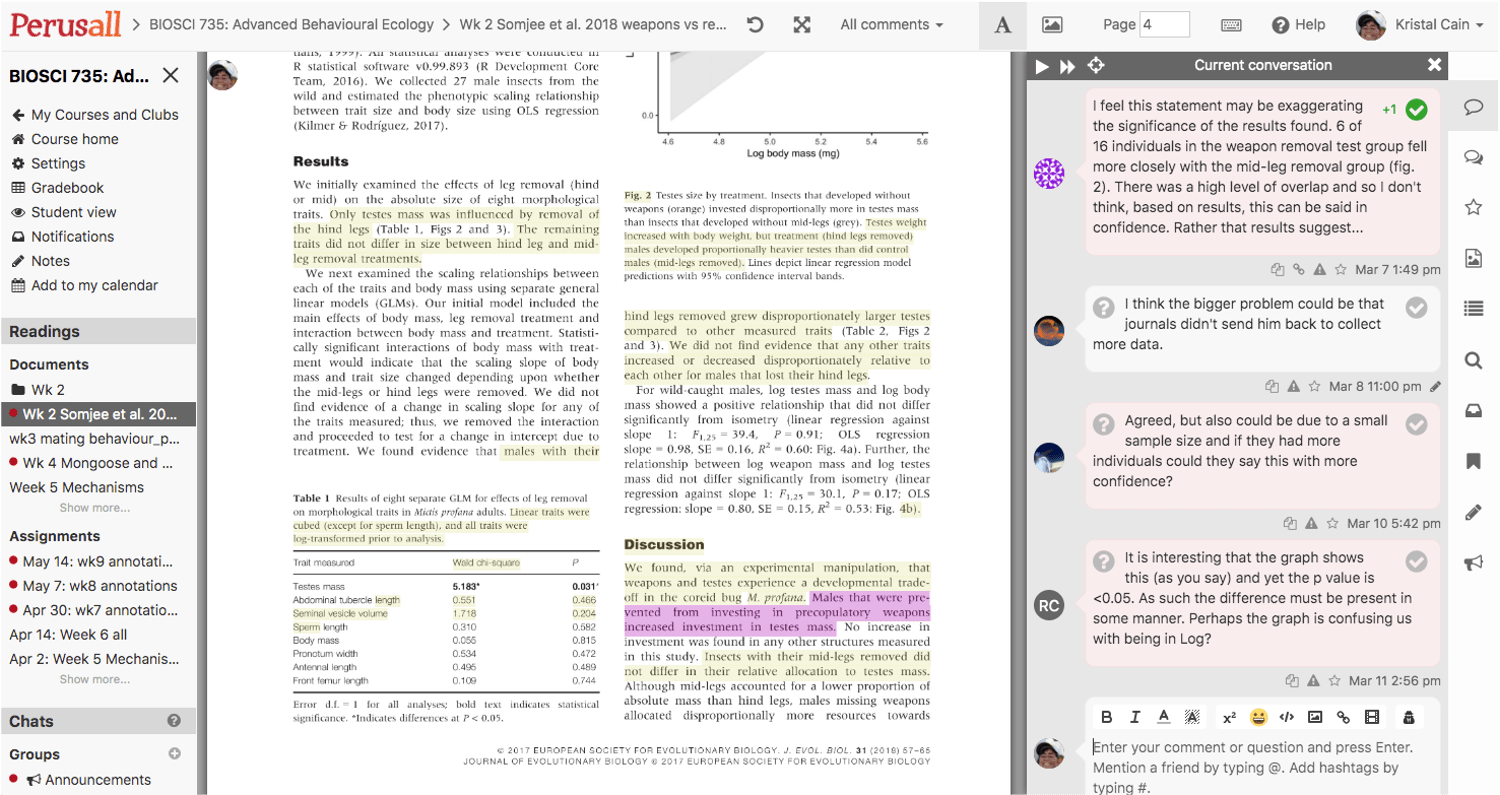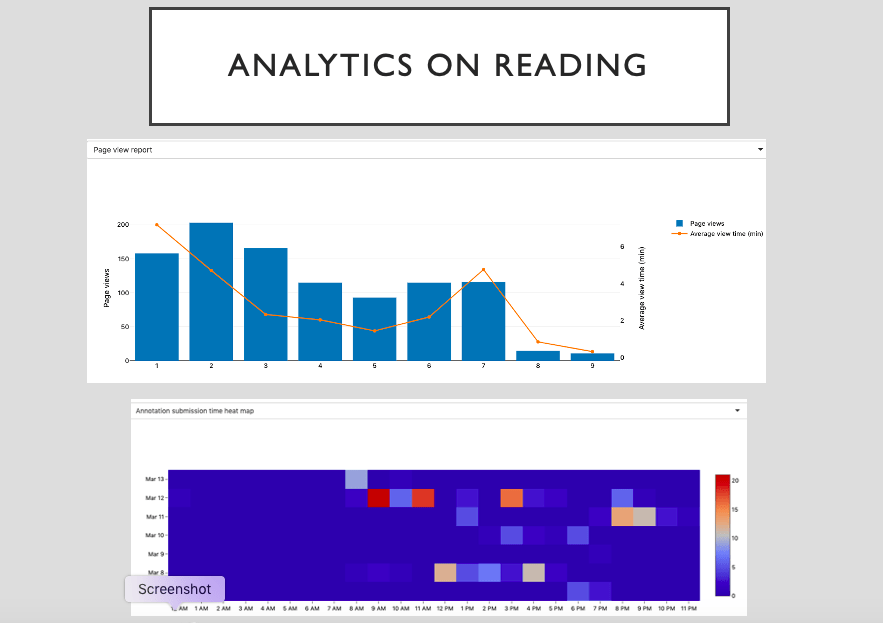Social presence for engagement using Perusall
Social presence for engagement using Perusall in 300-level and postgraduate Bio Science courses.
Supporting greater student engagement with course readings through collaborative, social reading tools. Dr Kristal Cain from Te Kura Mātauranga Koiora, School of Biological Sciences used Perusall software to help 300 level and postgraduate students actively engage with their readings.

Perusall helps motivate students to engage with course readings through small-group learning. Students are incentivised to annotate readings, comment on others’ posts, and ask questions. Through their peers, they learn to look for the important aspects of readings leading to improved comprehension and quality discussion. Students read and annotate preparatory readings in small groups and comment on each other’s annotations. They can ask and answer questions (anonymously to fellow students but identifiable to teachers). An algorithm grades the annotations, offering more incentive and allowing the teacher to assess engagement without additional marking.
Background
Courses in biological sciences usually involve in-person coursework. Upper-level classes (300) regularly use primary literature, and postgraduate courses rely on primary literature exclusively. Students often struggle with transitioning from textbooks to primary literature. This project began with postgraduate students taking BIOSCI 728 Neuroethology. It then moved on to involve students in the post-graduate course BIOSCI 735 Behavioural Ecology and then the 300-level course in Animal Behaviour (BIOSCI 337). Postgraduate courses rely entirely on students reading, presenting and discussing primary articles on discipline-specific topics. The topics covered change every year. Kristal was invited to present and attend an Australasia workshop on teaching Animal Behaviour. At that workshop, she learned of this tool and proceeded to incorporate it into her courses.
Design process
There was a desire to increase reading comprehension and up-take, this generally requires marking, and marking is very time-consuming. Perusall allows the upload of any pdfs. Primary literature that is already available to all students via the library was used. University of Auckland copyright allows sharing of online versions of articles provided there is a limit to one article per journal issue. Decisions were based on the Course Materials Copyright Compliance Matrix. The project team regularly assigned reading for discussion, but students showed limited engagement. It became clear that many students either didn’t read at all or only read superficially. Discussions on the paper were very surface-level. Students were given assignments to write summaries or reviews of papers, but the result was only a marginal improvement, and these demanded substantial time for marking.
Implementation and evaluation
Kristal started in a small class of around 20 students, a post-graduate course with minimal marks associated, and then correlated the automatic marks with her assessment of the annotations. It worked well, so it was brought into another course and used for the entire semester. Later Kristal incorporated Perusall into some undergraduate courses. Perusall is very customisable – some parameters need to be changed to suit different courses and goals. Perusall automatically assigns students into groups of 25, which is good for long readings or if you want a few annotations. But for courses where you want students to annotate broadly, that is way too many students. The students felt like they had to race; otherwise, the others would say everything first, leaving them nothing to contribute. If groups are too small – students feel isolated – especially if classmates wait until the last minute. The optimal size depends on the course and goals. We found that 4-10 is a better group size for most classes. The automatic marking of annotations requires some explaining. It helps to provide examples of what a good annotation is/is not. This tool requires good internet access. So that makes it challenging for some students. They can’t read and annotate on public transport etc. Some students would rather just read a PDF.
What worked well?
Student reading went up dramatically, comprehension was much higher, and the quality of discussion was markedly improved. Students benefited from seeing what other students thought and learned to pick up on the important points in the reading. Less confident students were able to contribute anonymously and try out their ideas in a safe environment, which made them more confident during in-class discussions. The software is set up to give students full marks if they read, so it is best for low-mark assessments.
What could be done differently?
Kristal reflects: “The setting up of Perusall is fairly straightforward, but there are lots of little bits. It helps to have a few people familiar with helping others when they first start. In Biological Sciences, we’ve developed some guides to assist and have a few people that are available to assist folks that want to try it out. Students get better at Perusall the more they use it. So it helps for them to have used it previously or to use it many times in a course. I often have the first assignment marks not count, but release them so students can see how they did and adjust their behaviour accordingly.”
Kristal is positive about the use of this tool: “I’ve been using Perusall since 2018 and plan to continue. We adjust the parameters a little every year – but the combination of increased reading comprehension, higher quality discussion, and reduction in marking is excellent.”
Further resources
This case study was adapted from telod.ac.nz.
Access more about Perusall and how to use it in your course.
Learn from your colleagues – how are they using Perusall from November 2022 Learning Design COI
Relevant research on the use of Perusall:
Eisenreich, H., & Disney, A. (2022). A Quick Fix for Increasing Student Engagement: Perusall. College Teaching, 1(3). https://www.tandfonline.com/doi/full/10.1080/87567555.2022.2076649
Lee, S. C., & Yeong, F. M. (2018). Fostering student engagement using online, collaborative reading assignments mediated by Perusall. The Asia Pacific Scholar, 3(3), 46-48.