Canvas courses: Staff Access Upload Tool drop-in sessions
The Canvas Staff Access Upload Tool is for Group Services: administrators, team leaders, and managers to add staff roles in Canvas.
The Staff Access Upload Tool (Bulk Access Tool) is a feature of the Canvas Management Console enabling course access authorisers to grant staff access to Canvas courses quickly and efficiently.
These drop-in sessions are facilitated by the Learning Technologies Team and are offered towards the end of each semester.
Note: You will only need to attend one of the following sessions.
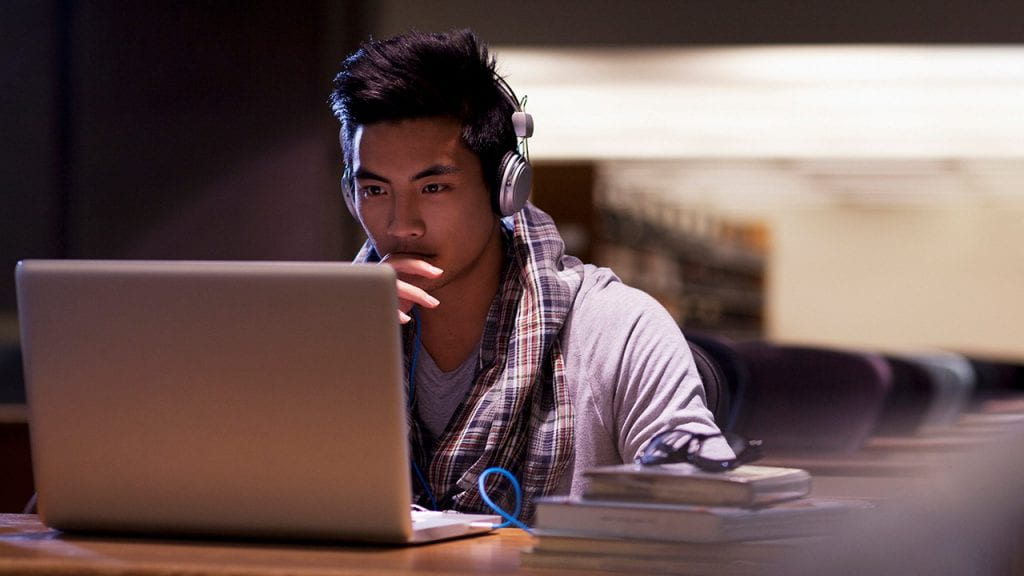
Join one of the following sessions
Friday 31 October 2025
1–1:45pm
Monday 3 November 2025
1–1:45pm
Wednesday 5 November 2025
1–1:45pm
See also
People in your Canvas course
This page describes roles and permissions in Canvas.
