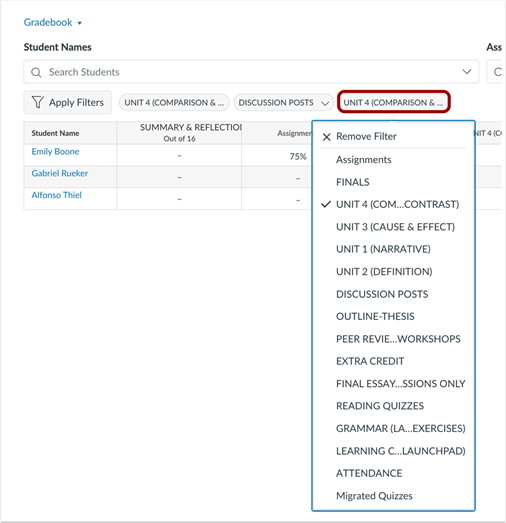April 2024 technology updates
In our technology updates we announce the latest developments in UoA supported tools for teaching and learning.
In this update we cover improvements to Canvas Inbox and Gradebook, we introduce new features for H5P (a ‘smart’ import and an interactive map game), and a ‘cite your source’ feature for Perusall.
Canvas
Reinstatement of Inbox
Canvas Inbox functionality has been re-enabled for official courses, but not for manual courses in order to prevent students from messaging each other in larger courses such as Academic Integrity. Please refer to the TeachWell Digital resource on communication channels for further guidance.
Gradebook – multi-select Gradebook filters
In the Gradebook, you can now choose multiple filter options for each filter type!
This is an improvement of the gradebook interface, streamlining the process of managing filter selections, offering increased customization options, and facilitating faster filter navigation.
An additional improvement is that you can now manage selections directly by selecting the filter buttons above the columns in the Gradebook.
See the Canvas release notes for details.
H5P
H5P updates
- Smart Import: Now features automated and manual clearing of import lists, with ongoing preparations for version 2.0.
- Other Changes: Enhanced resizing for H5Ps in Canvas and better error-handling mechanisms.
Game Map – new features
Maximum Time Limit and Warning for Audio Hint
- Authors can set a maximum time limit for the entire game.
- An audio hint warning time can also be specified.
- If the user runs out of time, it’s game over!
Dedicated “Finish Stages”
- Authors can place dedicated “finish stages” on the map.
- These stages work like the main finish button but inherit stage features.
- “Finish stages” can be locked or hidden until the user reaches them.
Main Finish Button Enhancement
- The main finish button now gently pulses when enough points are collected.
- Even without “finish” stages, it’s clearer how to finish the game.
Additional Special Stage Types
- Authors can add “extra lives” and “extra time” stages to the map.
- These stages add tactical elements to the game.
- For example, gaining extra lives might involve solving a challenging question.
Improved Stage Labels
- Stage labels are centered and always on top (not hidden under other stages).
Editor Enhancements:
- Buttons in the editor now have tooltips explaining their functions.
Read more from vendor in their H5P March 26th update.
Perusall
May these enhancements continue to empower you as teachers in your commitment to fostering collaboration and engagement with your students.
As always, should you have any questions or require assistance, seek support from IT Connect and Ranga Auaha Ako, Learning and Teaching Design Team. We’re here to help.
Disclaimer: The information in this blog post is accurate as of 4 April 2024. Please note that the features and updates mentioned above are based on available information at the time of writing, and there may have been further developments since then.