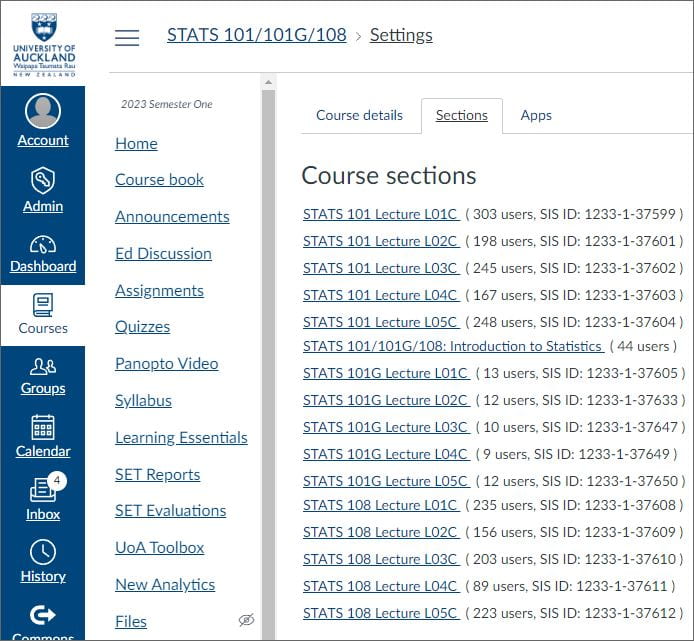Sections and Groups in Canvas
Sections and Groups are two different ways of managing students within Canvas.
Use Canvas Groups for project work where students work independently from other students/groups and for collaborative tasks using Google Docs.
Use Canvas Sections for allocating content to specific categories of students (through Modules, Pages, Announcements, Discussions) or for assigning Quizzes and Assessments.
Sections
Sections represent enrolled classes within a Canvas course. Every course has at least one section (the name of the course), containing all people. Additional sections are automatically created by the Enrolment Office through Student Services Online (SSO), e.g., a cross-listed course.
To view the sections for your Canvas course, go to ‘Settings’ in the course menu, then select the ‘Sections’ tab. Students will be enrolled into sections that represent lecture streams, lab streams, tutorial streams etc., for example:
- L01C (lecture stream 1, City)
- B02C (Lab stream 2, City)
- T03C (tutorial stream 3, City)
- OO (students who are studying remotely)
There may be a few exemptions where students have been approved to study remotely. Only approved exceptions will be enrolled into OO classes; students will not be able to self-enrol. Course directors can notify the Timetable and Enrolment team (enrolment.team@auckland.ac.nz) if a student has been granted an exception for remote study. The Timetable and Enrolment team will then create an OO section and swap the student’s enrolments.
Cross-listed courses will also include sections for each of the original courses:
- STATS 101
- STATS 101G
- STATS 108
Canvas Announcements are convenient way to broadcast information to all students, but did you know you can also post an announcement to students in a particular lecture, lab or tutorial stream?
- How do I add an announcement in a course? (scroll to ‘Select Sections’)
Assignments, quizzes, graded discussions, modules and pages can also be allocated to various sections (and individual students) as a way of differentiating content by course stream.
When course access authorisers add additional teachers, teaching assistants (TAs) etc., to your course, they have the option to add them to the main section (the course section) or a particular section only, and to restrict their interaction to only the users within that section.
A note about marking
If you use TAs to mark assignments through SpeedGrader, and the assignments have been allocated to particular sections of students, make sure that the TAs have either:
- Not been restricted to interact with users of a particular section only
- Been allocated to the section that they will be marking
Otherwise a TA will not be able to access the assignment submissions for students outside of their allocated section.
Groups
Not to be confused with assignment groups (for applying ‘weightings’), Canvas Groups creates a course area in which members can communicate and collaborate privately.
Students can work collaboratively through group:
- Pages
- Files
- Announcements
- Discussions
- Collaborations (Google Docs or Microsoft OneDrive shared documents)
- Conferences
Groups and group sets are created by teachers:
Students are either:
- Manually assigned by teachers
- Automatically assigned by Canvas
- Allowed to sign up to their preferred groups
Students can create their own groups (if permitted in the course settings):
They enable separate discussion forums visible only to the members and teachers:
They enable group assessment options where groups and group sets can be distributed to markers:
Grade functions are not included in group ‘spaces.’ Teachers can restrict course content to just the members of a group, but remember—students can also add, delete and edit all files and pages in this space.
Note: Unlike course discussions, lecturers do not receive notifications from group discussions. So you may want to regularly check each group to monitor progress and respond to queries.
Video: Setting up Canvas Groups.
Assigning Canvas components
This table illustrates which Canvas components can be assigned specifically to Canvas Groups, Sections, and to individual students.
Support
Check out our learning technology support page to find out what options are available for Canvas.
Page updated 17/12/2025 (minor edit)