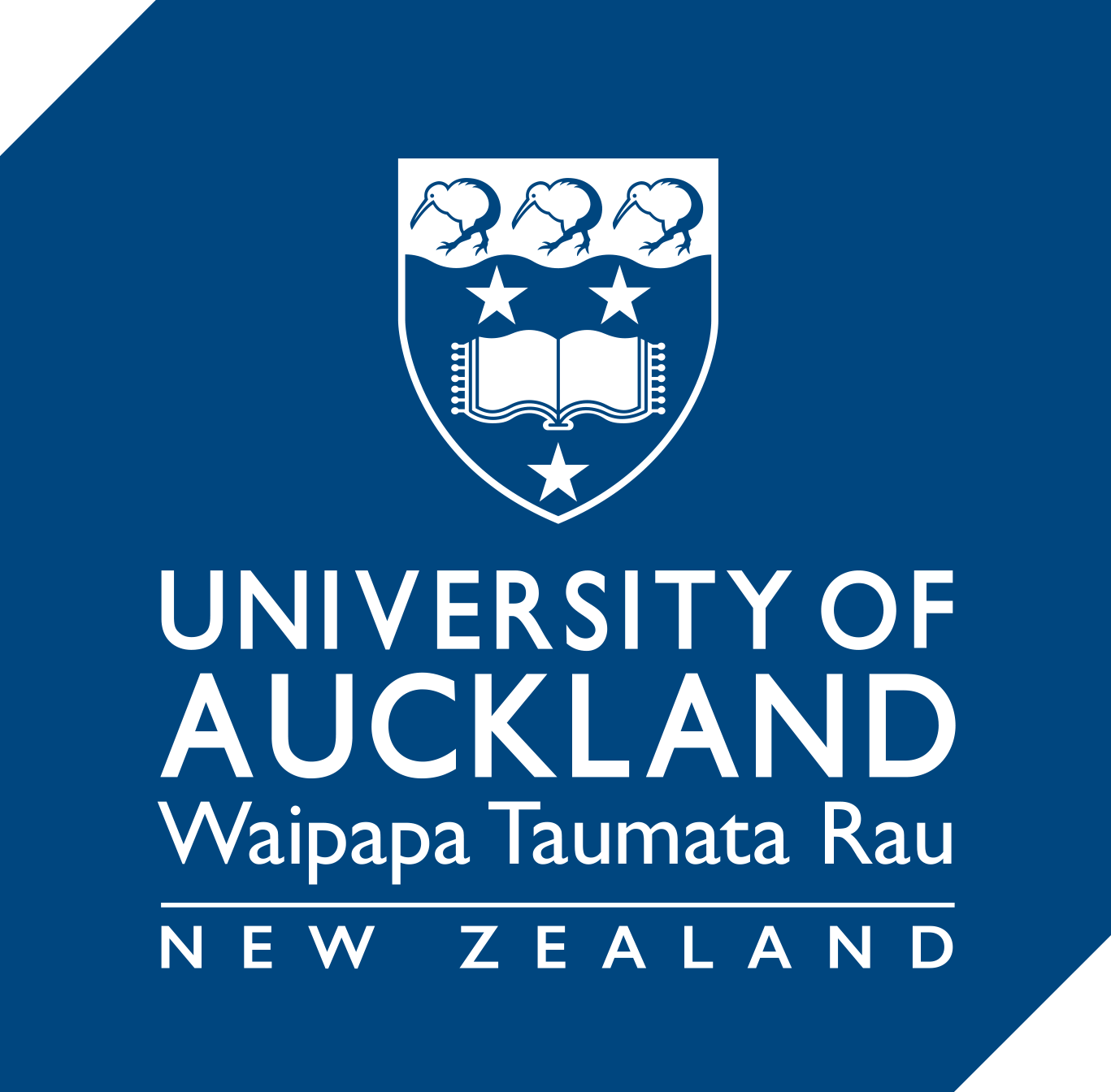Reminder: SET evaluations action points
SET (Summative Evaluation Tool) is the University’s online course and teaching student evaluation system.
SET is the University’s centrally-implemented system for summative, online, student course and teaching evaluation. It is designed to facilitate student feedback on learning and teaching for students, teachers and academic managers. Please remind your students to fill out SET evaluations. Check your inbox for SET-related messages.
Note: Changes were made to SET from Semester Two, 2023. For details, visit: Guidelines for the enhancement and evaluation courses and teaching. For more about the process, see SET for staff and SET resources.
See also:
Summer School
By end of week 1 – Make sure that SET eligible staff have Teacher role in Canvas; only those with Teacher role will receive SET scores. Course Directors can be given both Teacher and Course Director roles. Move non-teaching staff to teaching assistant/support or other roles. If you are unable to do this yourself, see Course Access Authorisers.
By end of week 2 – Confirm your course is SET eligible. Ensure that SET menu items are enabled in Canvas LH menu.
By end of week 3 – Organise other methods of gaining student feedback for courses ineligible for SET.
By end of week 4 – You will receive a notification about the courses you teach that will be evaluated in SET. Make an announcement in Canvas for students. See SET Course Evaluations Announcement Text.
By end of week 5 – Organise an in-class BYOD session. Monitor response rates.
SET evaluations
Mon 5 February – Sun 11 February 2024
Semesters One and Two
By the end of week 2 – Make sure that SET eligible staff have Teacher role in Canvas; only those with Teacher role will receive SET scores. Course Directors can be given both Teacher and Course Director roles. Move non-teaching staff to teaching assistant/support or other roles. If you are unable to do this yourself, see Course Access Authorisers.
By the end of week 6 – Confirm your course is SET eligible. Ensure that SET menu items are enabled in Canvas LH menu.
By the end of week 9 – Organise other methods of gaining student feedback for courses ineligible for SET.
By the end of week 10 – You will receive a notification about the courses you teach that will be evaluated in SET. Make an announcement in Canvas for students. See SET Course Evaluations Announcement Text.
By the end of week 12 – Organise an in-class BYOD session. Monitor response rates.
SET evaluations
Semester One: Mon 20 May – Wed 5 June 2024
Semester Two: Mon 7 October – Wed 23 October 2024
Quarter terms
By end of week 2 – Make sure that SET eligible staff have Teacher role in Canvas; only those with Teacher role will receive SET scores. Course Directors can be given both Teacher and Course Director roles. Move non-teaching staff to teaching assistant/support or other roles. If you are unable to do this yourself, see Course Access Authorisers.
By end of week 3 – Confirm your course is SET eligible. Ensure that SET menu items are enabled in Canvas LH menu.
By end of week 6 – Organise other methods of gaining student feedback for courses ineligible for SET.
By end of week 8 – You will receive a notification about the courses you teach that will be evaluated in SET. Make an announcement in Canvas for students. See SET Course Evaluations Announcement Text.
By end of week 10 – Organise an in-class BYOD session. Monitor response rates.
SET evaluations
Quarter 1: Mon 4 March – Sun 17 March 2024
Quarter 2: Mon 3 June – Sun 16 June 2024
Quarter 3: Mon 26 August – Sun 8 September 2024
Quarter 4: Mon 18 November – Sun 1 December 2024
After the evaluation period
Receive individual SET Reports. Provide feedback on SET results to current cohort of students through Canvas. See Closing the Loop Feedback Template. Produce a summary of Qualtrics survey for courses not evaluated in SET and send it to the Academic Quality Office, quality@auckland.ac.nz